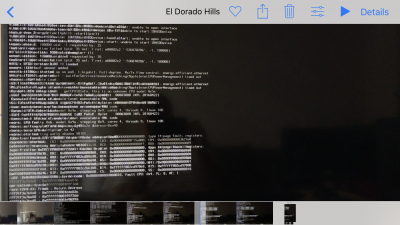- Joined
- Jun 20, 2017
- Messages
- 8
- Motherboard
- Z270X-GAMING K7
- CPU
- i7700k 4.2ghz
- Graphics
- GTX 1060
[fixed the issue with crashing]
It was going so well...4k resolution (30hz) over HDMI, i7-7700k at 5ghz, Sound over HDMI, Z270X Motherboard...all I wanted was to get the USB3 going, maybe they were but my attempts to plug in external USB drives were not working.
I used MultiBeast and added 7/8/9 Series USB Support and Increase Max Port Limit 200 Series and rebooted...and haven't been able to get booted again. If I boot to the external USB it runs the installer again. If I boot to internal HFS it freezes. I'm stuck and can't get unstuck again. I'd like to boot off USB then just remove those .kext I added. but how?
Here's a screen shot of verbose boot where it freezes.
It was going so well...4k resolution (30hz) over HDMI, i7-7700k at 5ghz, Sound over HDMI, Z270X Motherboard...all I wanted was to get the USB3 going, maybe they were but my attempts to plug in external USB drives were not working.
I used MultiBeast and added 7/8/9 Series USB Support and Increase Max Port Limit 200 Series and rebooted...and haven't been able to get booted again. If I boot to the external USB it runs the installer again. If I boot to internal HFS it freezes. I'm stuck and can't get unstuck again. I'd like to boot off USB then just remove those .kext I added. but how?
Here's a screen shot of verbose boot where it freezes.
Attachments
Last edited: