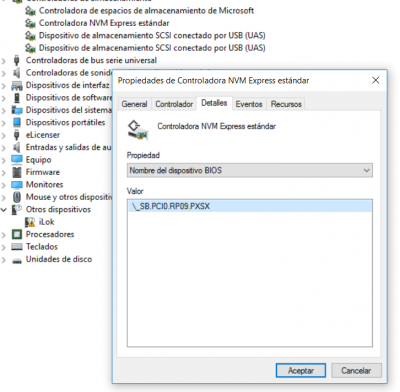- Joined
- Jun 25, 2010
- Messages
- 23
- Motherboard
- GA-Z170X-Gaming 7
- CPU
- Intel 6700K
- Graphics
- Geforce GTX-1070
- Mac
- Mobile Phone
Good afternoon, my problem is that I'm not hitting the path of the pci.
Here is my clover, ioreg and print from windows with the pci path.
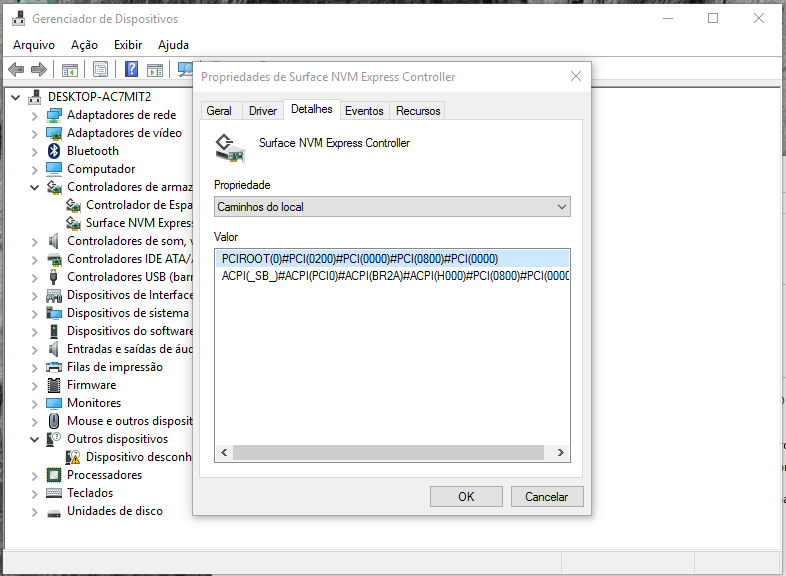
Here is my clover, ioreg and print from windows with the pci path.