- Joined
- Jun 28, 2011
- Messages
- 25
- Motherboard
- Z370
- CPU
- i7-8700k
- Graphics
- Vega64
skarv's Build:
Core i5-7600k - Z170MX Gaming 5 - 16GB RAM - 750Ti
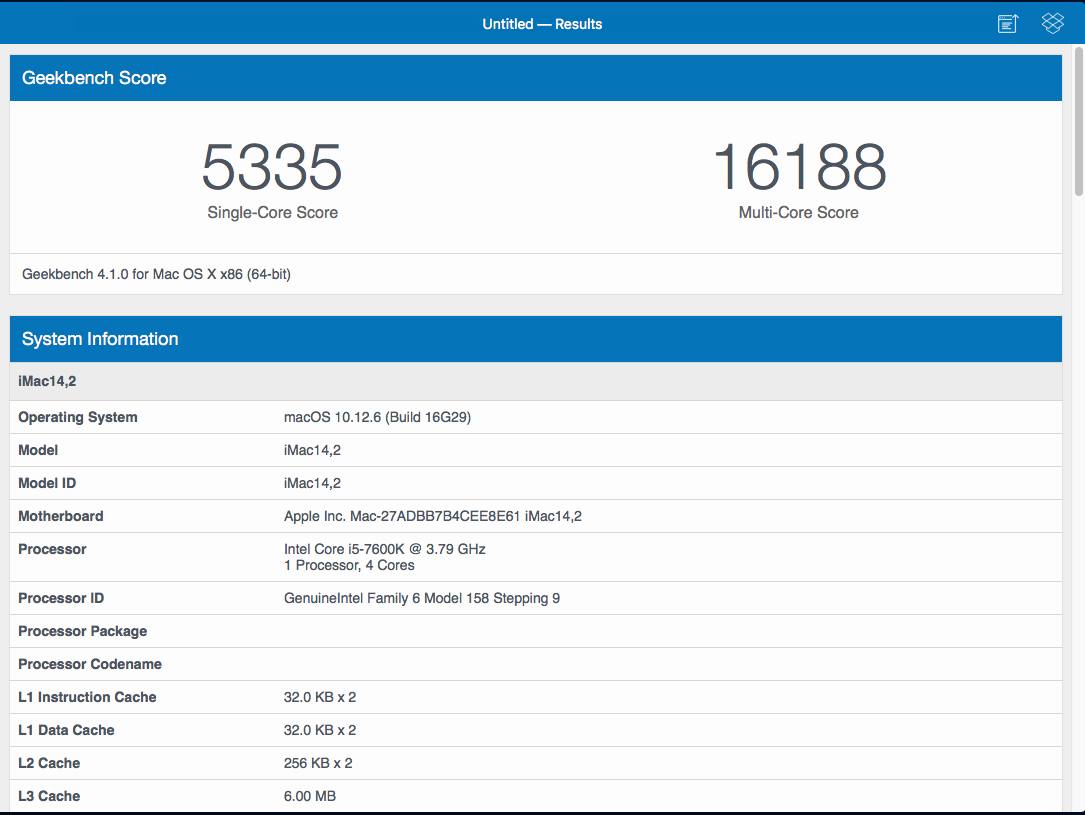
Core i5-7600k - Z170MX Gaming 5 - 16GB RAM - 750Ti
Components
Intel i5-7600k Processor
https://www.amazon.com/dp/B015VPX2EO/?tag=tonymacx86com-20
https://www.newegg.com/Product/Product.aspx?Item=2MN-0004-00002
Pure Rock Slim Processor Cooler
https://www.amazon.com/dp/B01KVNCEIG/?tag=tonymacx86com-20
https://www.newegg.com/Product/Product.aspx?Item=9SIA68V2326642
Gigabyte Z170MX Gaming 5
https://www.amazon.com/dp/B014W200G0/?tag=tonymacx86com-20
https://www.newegg.com/Product/Product.aspx?Item=N82E16813128844
2x 8Gb - Crucial Sport LT 2400MHz Memory
https://www.amazon.com/dp/B00UFF7Y4A/?tag=tonymacx86com-20
https://www.newegg.com/Product/Product.aspx?Item=N82E16820148985
Bitfenix Prodigy M White Case
https://www.amazon.com/dp/B00GVAQ2T6/?tag=tonymacx86com-20
https://www.newegg.com/Product/Product.aspx?Item=9SIA4M53XU0737
Already Owned
MSI Nvidia 750Ti 1GB Graphics Card
Samsung 850 EVO 250GB SSD
https://www.amazon.com/dp/B00OAJ412U/?tag=tonymacx86com-20
https://www.newegg.com/Product/Product.aspx?Item=9SIA2W02CZ2241
Corsair CX750M PSU (Yes, overkill, but it's a spare)
https://www.amazon.com/dp/B00ALK3KEM/?tag=tonymacx86com-20
https://www.newegg.com/Product/Product.aspx?Item=N82E16817139051
Noctua and Pure Wings Fans
Comments
The Build
I built this machine for working with audio and various tasks. Went for a Gigabyte board for the easy installation and support (and hopefully working Thunderbolt).
Overclock to 4.6GHz, temps are around 30-50 Celcius.
Use Stork's guide for my 750Ti GPU - added EmuVariableUefi64
Thunderbolt 2:
The Gigabyte GC-2 card is working successfully with the Apple Thunderbolt - Firewire Adapter. It's also working with Thunderbolt2 - Thunderbolt2 connection, I've tested it with a Thunderbolt2 two disk RAID Western Digital dock;
No issues with Firewire. The Firewire adapter has to be connected when you turn on/boot your OS. Because it needs to be identified as IEEE1394 device/bus, as you connect Firewire devices. Same in Windows 10. I can hotswap (eject it/plug it in), tested with a harddrive and soundcard.
Regarding Thunderbolt2-Thunderbolt2, it also needs to be connected when you boot/start the OS. This is also true in Windows 10. In Windows10, I can hotswap, as long as it was connected at startup. In OSX Sierra, I can not.
I wonder if you have Thunderbolt2 dock/hub, this would not been an issue, just speculation.
Thunderbolt 3:
This motherboard also has the ability to upgrade the Firmware on the USB 3.1 Alpine Ridge controller to Thunderbolt. Which I havn't been successful with under Windows 10. Just keeps saying it needs to "Reboot twice" every time I try to upgrade it, and support seems very limited from Gigabyte.
Havn't tested the speed on the network but it says 1000 (1Gb).
Haven't tested iTunes video (DRM issue).
BIOS Settings
Installed Latest BIOS - F21
Secure Boot Mode Disable
OS Type Other OS
IO SerialPort Disable
XHCI Handoff Enabled
Ram memory XMP Profile 1 (2400MHz)
Secure Boot Mode Disable
OS Type Other OS
IO SerialPort Disable
XHCI Handoff Enabled
Ram memory XMP Profile 1 (2400MHz)
Installation
Installation was a breeze, just followed: Tonymac's guide
Post Install / MultiBeast
Used "Quick start"
and added:
- ALC1150
- 100 Series Audio
- Network Atheros 2.0.1
- Increase Max Port Limit
- FakeSMC v6.21-311-g2958f55.1723
- Stork's 750Ti GPU guide (see comments)
- 100 Series Audio
- Network Atheros 2.0.1
- Increase Max Port Limit
- FakeSMC v6.21-311-g2958f55.1723
- Stork's 750Ti GPU guide (see comments)
What Does Work
Audio, Network, USB3, USB3.1 (half speed), sleep/wake, iMessage.
What doesn't work
Thunderbolt (TB2 - see comments), iCloud (can't autorize through my iphone with code)
-
EDIT:
Switched to a i5-7600K, had to fake the cpuid through Clover, 0x0506E3. Removed all *Sensors* kexts in /Library/Extentions/.
Last edited:

