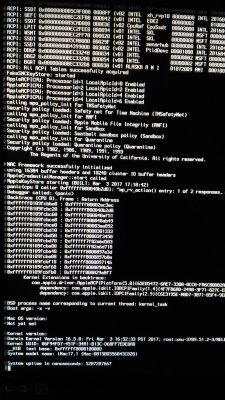- Joined
- Sep 24, 2013
- Messages
- 15
- Motherboard
- Asus Strix z270i
- CPU
- Intel Core i7 7700K
- Graphics
- Asus Strix 980Ti
I can't get my Nvidia Drivers to load at all.
My setup
Asus Strix z270i
7700K
980Ti
OS: 10.12.4
SysDef: iMac 17
Tried both f01 and f02 drivers.
I have tried both the old and the new method but nothing, still says "Display 22 MB" in About and everything is going in slowmotion.
In Nvidia GUI its on OSX Default display Driver no matter what.
I did try nvidia Inject using clover config however, then it says 980Ti in about mac but with 0 MB. Clearly its still using the wrong driver though since everything is still going in slowmo.
Any suggestions on forcing driver?
I did try disabling iGPU in bios but there seems to be no such thing, only disable multimonitor...something.
System Info says this about GPU
Display:
Type: GPU
Bus: PCIe
PCIe Lane Width: x16
VRAM (Total): 22 MB
Vendor: NVIDIA (0x10de)
Device ID: 0x17c8
Revision ID: 0x00a1
Kernel Extension Info: No Kext Loaded
Displays:
Display:
Resolution: 2560 x 1440
Pixel Depth: 32-Bit Color (ARGB8888)
Main Display: Yes
Mirror: Off
Online: Yes
Automatically Adjust Brightness: No
My setup
Asus Strix z270i
7700K
980Ti
OS: 10.12.4
SysDef: iMac 17
Tried both f01 and f02 drivers.
I have tried both the old and the new method but nothing, still says "Display 22 MB" in About and everything is going in slowmotion.
In Nvidia GUI its on OSX Default display Driver no matter what.
I did try nvidia Inject using clover config however, then it says 980Ti in about mac but with 0 MB. Clearly its still using the wrong driver though since everything is still going in slowmo.
Any suggestions on forcing driver?
I did try disabling iGPU in bios but there seems to be no such thing, only disable multimonitor...something.
System Info says this about GPU
Display:
Type: GPU
Bus: PCIe
PCIe Lane Width: x16
VRAM (Total): 22 MB
Vendor: NVIDIA (0x10de)
Device ID: 0x17c8
Revision ID: 0x00a1
Kernel Extension Info: No Kext Loaded
Displays:
Display:
Resolution: 2560 x 1440
Pixel Depth: 32-Bit Color (ARGB8888)
Main Display: Yes
Mirror: Off
Online: Yes
Automatically Adjust Brightness: No
Last edited: