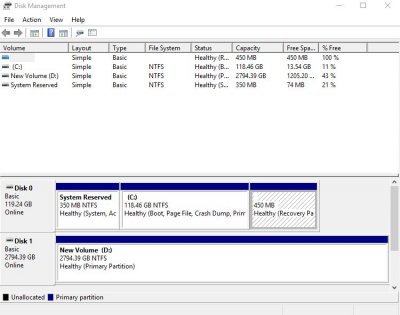- Joined
- Jun 3, 2014
- Messages
- 51
- Motherboard
- Gigabyte h97n
- CPU
- Xeon 1231v3
- Graphics
- gtx 970
- Mac
- Mobile Phone
I would like to install macOS on my PC that already has installed Win10 on SSD and has other HDD drive for data (disk managment pic below).
This tutorial said that I need to create EFI partition on Win10 disk as the first partition on the drive and format the drive to GPT partition. Does it mean I need to delete and install Win10 again? My Win 10 are updated from Win 8 and I dont have key anymore.
Can I just unplug my Win10 and data drives, plug my third drive for macOS Sierra and do install macOS like on this tut https://www.tonymacx86.com/threads/...upported-intel-based-pc.200564/#uefi_settings
and later just plug other drives?
My PC is:
CPU: Intel Xeon 1231 v3 3.40Ghz
GPU: Palit Yetstream GTX 970
MPO: Gigabyte H97N
RAM: 16Gb DDR3 1600Mhz
This tutorial said that I need to create EFI partition on Win10 disk as the first partition on the drive and format the drive to GPT partition. Does it mean I need to delete and install Win10 again? My Win 10 are updated from Win 8 and I dont have key anymore.
Can I just unplug my Win10 and data drives, plug my third drive for macOS Sierra and do install macOS like on this tut https://www.tonymacx86.com/threads/...upported-intel-based-pc.200564/#uefi_settings
and later just plug other drives?
My PC is:
CPU: Intel Xeon 1231 v3 3.40Ghz
GPU: Palit Yetstream GTX 970
MPO: Gigabyte H97N
RAM: 16Gb DDR3 1600Mhz