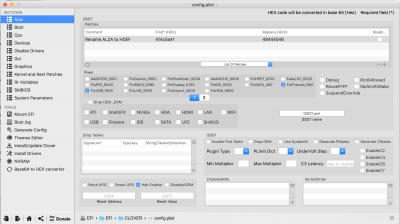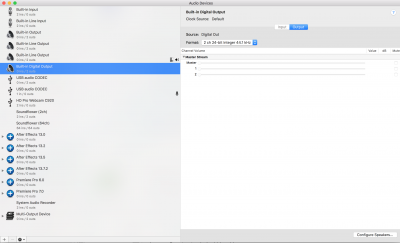kgp
Retired
- Joined
- May 30, 2014
- Messages
- 6,743
- Motherboard
- ASUS WS X299 Sage 10G
- CPU
- i9-7980XE
- Graphics
- Vega 64
- Mac
- Mobile Phone
@kgp: I also use AppleALC, on 10.12.4 and it seems to be working just fine. I do not have a Pascal card just yet though. I load AppleALC and Lilu in clover/10.12. I also have codeccommander loading in the same place in clover, but it's optional not required. It is a very easy install. Just plug AppleALC and Lilu in clover, make sure you don't have a patched AppleHDA in S/L/E (disable the patches or get a unpatched version of AppleHDA) and remove realtekALC or the Voodoo kext you have been using.
I can attach both AppleALC and Lilu if you want them (these are the latest).
There is also a support thread on insanelymac (but I didn't need it): http://www.insanelymac.com/forum/topic/311293-applealc-—-dynamic-applehda-patching/
Yes please attach me both AppleALC, Lilu and the codecmommander...
But i guess for HDMI output I still would have to apply the shilohh method, which is too much patching for my taste. Silohh's guide also especially addresses the old nvidia webdriver and related problems. As multi-monitor support works OOB with my AORUS GTX 1080 Xtreme Edition and the latest web driver, I do not want to screw-up this perfectly working configuration....