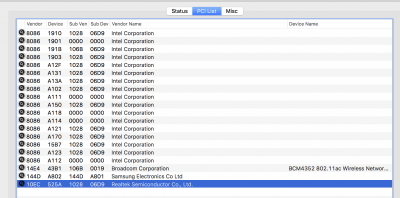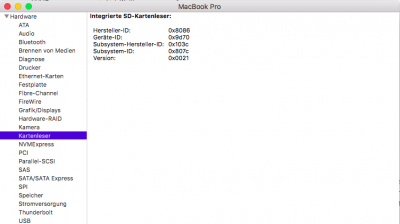- Joined
- Jan 26, 2014
- Messages
- 1,331
- Motherboard
- Asus P5LP-LE
- CPU
- Core 2 Duo
- Graphics
- Nvidia GeForce GT 640
- Mac
- Mobile Phone
For a long time apple has always used USB SD card reader devices. For this reason there is little support for PCI sd card readers. Within the past two years or so apple has included driver to support one PCI sd card reader with the following Broadcom device pci14e4,16bc. I am mainly interested in this because one of my systems has a PCI SD card reader. It's a laptop Toshiba A505 S6005 using i3 330m HM55 chipset. Now I've search the web all over for a way to get this card reader recognized in OS X with only one good hit and it involves editing the kext itself and reinstalling and rebuilding caches. Credit for coming up with this method goes out to Joe82 at another site. So I felt like the same principle could be ported over to a clover kext to patch method since I don't wanna be repatching the kext at every update. So on to the fixes.
The kext of interest here is located in /S*/L*/Extensions/AppleSDXC.kext . We need to patch the info.plist and the binary. Clover can do all of this for us. So for my system it has three card reader devices, I guess for different kinds of cards.
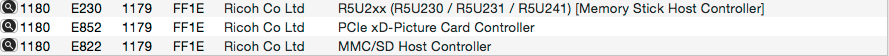
Since I want all of them to work, I need to use the sub deviceID and the sub vendorID. So I need to change
pci14e4,16bc ==> pci1179,ff1e.
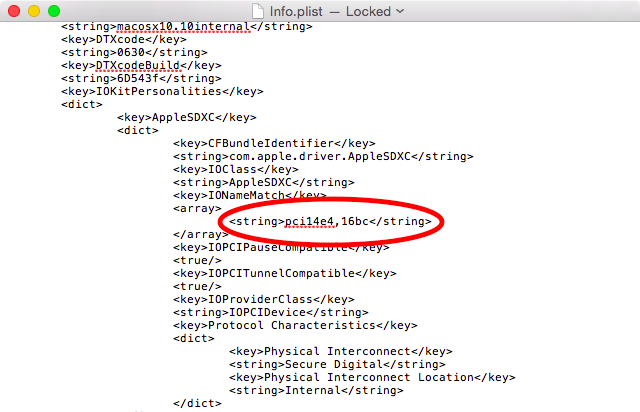
This is the specific line we wish for clover to change in the info.plist. For me it was like this
Then we need to change the binary to correspond with the info.plist. For me it was like this.
So looking in system information we can now see OS X recognizing it.

I tested on Yosemite 10.10.5
Please test this on you guys systems to let me know if its repeatable and working.
Now I need some more expert help with this because no sd card I have is getting recognized. I have tested the cards in other computers so i know the cards are good. Additionally I know the card reader works because it works in windows. I thought that maybe there was some whitelist on the mac SMBIOS I'm using but I couldn't find any reference to that in AppleSDXC.kext.
Let me know what you guys come up with.
Credits
Joe82
Slice and other clover developers
The kext of interest here is located in /S*/L*/Extensions/AppleSDXC.kext . We need to patch the info.plist and the binary. Clover can do all of this for us. So for my system it has three card reader devices, I guess for different kinds of cards.
Since I want all of them to work, I need to use the sub deviceID and the sub vendorID. So I need to change
pci14e4,16bc ==> pci1179,ff1e.
This is the specific line we wish for clover to change in the info.plist. For me it was like this
Code:
<key>Comment</key>
<string>SC card reader</string>
<key>Disabled</key>
<false/>
<key>Find</key>
<data>
PHN0cmluZz5wY2kxNGU0LDE2YmM8L3N0cmluZz4=
</data>
<key>InfoPlistPatch</key>
<true/>
<key>Name</key>
<string>AppleSDXC</string>
<key>Replace</key>
<data>
PHN0cmluZz5wY2kxMTc5LGZmMWU8L3N0cmluZz4=
</data>Then we need to change the binary to correspond with the info.plist. For me it was like this.
Code:
<key>Comment</key>
<string>SD card reader</string>
<key>Disabled</key>
<false/>
<key>Find</key>
<data>
cGNpMTRlNCwxNmJj
</data>
<key>Name</key>
<string>AppleSDXC</string>
<key>Replace</key>
<data>
cGNpMTE3OSxmZjFl
</data>So looking in system information we can now see OS X recognizing it.
I tested on Yosemite 10.10.5
Please test this on you guys systems to let me know if its repeatable and working.
Now I need some more expert help with this because no sd card I have is getting recognized. I have tested the cards in other computers so i know the cards are good. Additionally I know the card reader works because it works in windows. I thought that maybe there was some whitelist on the mac SMBIOS I'm using but I couldn't find any reference to that in AppleSDXC.kext.
Let me know what you guys come up with.
Credits
Joe82
Slice and other clover developers
Last edited: