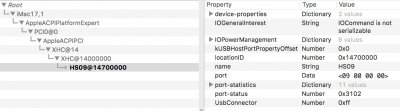- Joined
- Jan 18, 2017
- Messages
- 5
- Motherboard
- ASRock X58 Deluxe
- CPU
- Intel Core i7-920
- Graphics
- AMD Radeon RX 460 4GB
I didn't actually order it in the end - I'm easily distracted! I'll grab one from Amazon I think. Before I do, do you have any clues on the Sleep issues?
After disabling the USB header for the bluetooth module my Hack now sleeps. Though if I leave it overnight then it's awake with several "disk not properly ejected" messages.
Also, it might be a slightly related issue (or not)... but the card connects to my 5ghz network but won't pick up any internet connection. No idea why!
No don't sadly, hence why I was asking if it did work for you i'd appreciate knowing - then I could rule out the Fenvi card as the issue. I've tried fiddling with DSDT/SSDT, clover config etc but nothing seems to have worked.
Regarding 5GHz internet connectivity - I can confirm that I didn't have any such issue with either Fenvi or ABWB card. I'm using 5GHz on Apple Airport Router if that makes any difference.