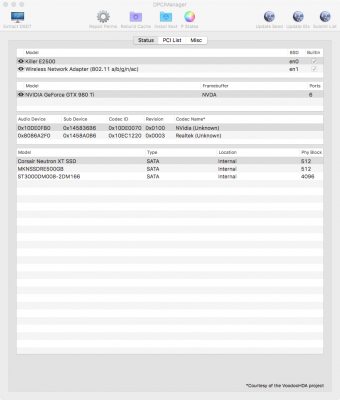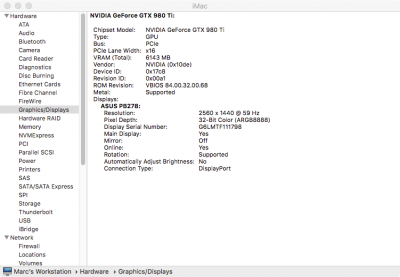Hi, after some tinkering and losing one fan, I installed the graphic card in the x16 slot. Running audio_cloverhdmi-120 installs
SSDT-HDMI-NVIDIA-PEG0 in the ACPI/patched folder as expected. However, still no audio through the display port after restart. I have a feeling the key is in Toleda's comment "peg1 experiment failed" (when the graphic card was installed in the x8 slot), but a search on the forum brought no result as to what it meant. Here are the new files with the graphic card in the x16 slot, if anyone can help pointing me in the right direction. Thanks!