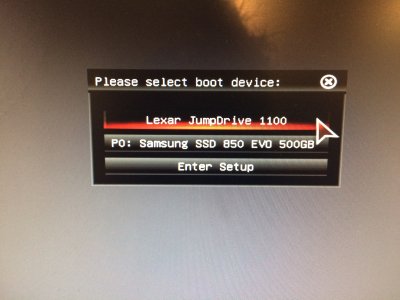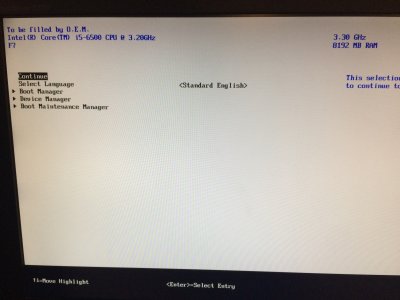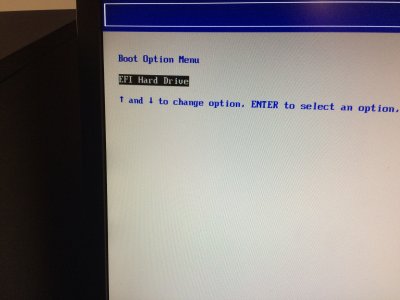- Joined
- Mar 21, 2017
- Messages
- 3
- Motherboard
- Gigabyte GA-Z170M-D3H LGA1151 Micro-ATX Intel Motherboard
- CPU
- Intel Core i5 6500 Quad Core LGA 1151 3.2 GHz CPU
- Graphics
- Gigabyte GeForce GTX 750 Ti OC 2GB Low Profile Video Card
Hi!
I've always wanted to give this a crack - so this is my first build. I've been (and still am) a Mac user since Noah was a boy...so fair to say my knowledge of anything except Mac is a little narrow...
I'm attempting to install Yosemite 10.10 - reason being it is to run Pro Tools 10 which is buggy on El Cap. And I could not find any info on compatibility issues with Yosemite and the hardware I have so fingers crossed.
The Yosemite installer I have is legit.
The hardware is exactly the same as the CustoMac mATX in the buyers guide except for the case.
- GB Z170M-DH3 (ver1.0) / Intel i5 6500 / Ballistix 2 x 8Gb DDR4 / Geforce GTX750TI.
I have followed the instructions to the letter for creating the bootable USB and the BIOS settings in the guide except for 'CFG lock' as it was not an option anywhere in my BIOS Setup.
But after selecting f12 (boot menu) then the USB (Lexar Jumpdrive) I land on a boot manager screen. I believe it should be the Chimera screen at this stage?
(pictures attached)
Anyway - confirming that the 'Boot Manager' option is also the EFI HD, when I choose 'continue' in boot manager the screen flashes once then stays the same, and I can not reach Chimera.
I've also successfully made the Clover mode bootable USB as an alternative but get stuck at the same place.
Can't find any info on the forum relating to this particular issue...
Any suggestions would be great. Thanks in advance. N
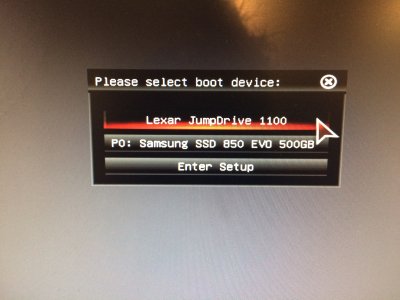
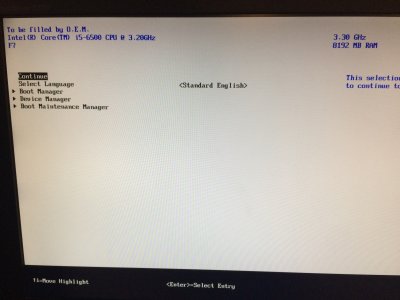
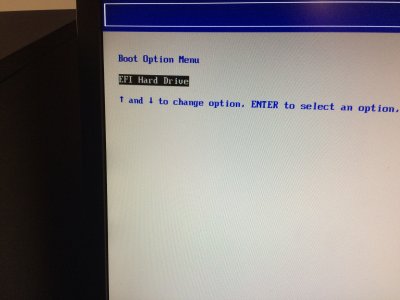
I've always wanted to give this a crack - so this is my first build. I've been (and still am) a Mac user since Noah was a boy...so fair to say my knowledge of anything except Mac is a little narrow...
I'm attempting to install Yosemite 10.10 - reason being it is to run Pro Tools 10 which is buggy on El Cap. And I could not find any info on compatibility issues with Yosemite and the hardware I have so fingers crossed.
The Yosemite installer I have is legit.
The hardware is exactly the same as the CustoMac mATX in the buyers guide except for the case.
- GB Z170M-DH3 (ver1.0) / Intel i5 6500 / Ballistix 2 x 8Gb DDR4 / Geforce GTX750TI.
I have followed the instructions to the letter for creating the bootable USB and the BIOS settings in the guide except for 'CFG lock' as it was not an option anywhere in my BIOS Setup.
But after selecting f12 (boot menu) then the USB (Lexar Jumpdrive) I land on a boot manager screen. I believe it should be the Chimera screen at this stage?
(pictures attached)
Anyway - confirming that the 'Boot Manager' option is also the EFI HD, when I choose 'continue' in boot manager the screen flashes once then stays the same, and I can not reach Chimera.
I've also successfully made the Clover mode bootable USB as an alternative but get stuck at the same place.
Can't find any info on the forum relating to this particular issue...
Any suggestions would be great. Thanks in advance. N