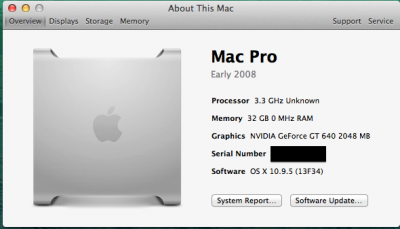- Joined
- Apr 28, 2013
- Messages
- 14
- Motherboard
- ASUS X99 DELUXE II
- CPU
- 5820K CORE I7
- Graphics
- EVGA GEFORCE GT 640
- Mac
- Mobile Phone
Moved over to Mavericks Desktop Support after attempting to do a macOS Sierra build. (Unsuccessful)
Recording Studio/Music Production
Hackintosh 10.9.5 Mavericks
Below is what im using.
ASUS X99 DELUXE II Mother Board
https://www.newegg.com/Product/Product.aspx?Item=N82E16813132831&cm_re=ASUS_X99_DELUXE_II_Mother_Board-_-13-132-831-_-Product
Core i7 5820K CPU
https://www.newegg.com/Product/Product.aspx?Item=N82E16819117402&cm_re=Core_i7_5820K-_-19-117-402-_-Product
Corsair Vengeance LPX 32 GB Memory
https://www.newegg.com/Product/Product.aspx?Item=N82E16820233886
EVGA GeForce GT 640 Graphics Card
https://www.newegg.com/Product/Product.aspx?Item=N82E16814130819&cm_re=EVGA_Geforce_GT_640-_-14-130-819-_-Product
Hydro Series H100i v2 Extreme Performance Water/Liquid CPU Cooler (CW-9060025-WW/RF) -NEWEGG]https://www.newegg.com/Product/Prod...e_Performance-_-35-181-123-_-Product[/NEWEGG]
Any help would be greatly appreciated. I'm not planning on overclocking as this system is powerful enough for my audio workstation tasks.
[UPDATE]
So I couldnt get macOS Sierra running on this board with the video issues I was getting so I decided to revert back to Mavericks 10.9.5. I managed to successfully get Mavericks installed and running on this system with both of my 32 inch TVs working.
I followed these guides:
https://www.tonymacx86.com/threads/...-core-i7-5930k-nvidia-geforce-gtx-680.142794/
https://www.tonymacx86.com/threads/install-bootloader-and-extra-to-efi-partition.115818/
https://www.tonymacx86.com/threads/...orary-guide-os-x-10-9-4-10-9-5.141353/page-18
The biggest issue Im having now is my PCIE slots are not recognizing all I have installed.
This Hackintosh is Music Studio Computer in which I have 2 UAD PCIE cards (quad & octo) installed and an Symphony 64 PCIE card installed. The only thing it is recognizing is the UAD Octo Card after driver installation. I cant get audio working with my audio interface without the Symphony 64 PCIE being recognized. Additionally I get USB issues as well with my keyboard and mouse cutting out every now and then.
Any ideas on what this might be and are there any files I would need to provide to get assistance?
Recording Studio/Music Production
Hackintosh 10.9.5 Mavericks
Below is what im using.
ASUS X99 DELUXE II Mother Board
https://www.newegg.com/Product/Product.aspx?Item=N82E16813132831&cm_re=ASUS_X99_DELUXE_II_Mother_Board-_-13-132-831-_-Product
Core i7 5820K CPU
https://www.newegg.com/Product/Product.aspx?Item=N82E16819117402&cm_re=Core_i7_5820K-_-19-117-402-_-Product
Corsair Vengeance LPX 32 GB Memory
https://www.newegg.com/Product/Product.aspx?Item=N82E16820233886
EVGA GeForce GT 640 Graphics Card
https://www.newegg.com/Product/Product.aspx?Item=N82E16814130819&cm_re=EVGA_Geforce_GT_640-_-14-130-819-_-Product
Hydro Series H100i v2 Extreme Performance Water/Liquid CPU Cooler (CW-9060025-WW/RF) -NEWEGG]https://www.newegg.com/Product/Prod...e_Performance-_-35-181-123-_-Product[/NEWEGG]
Any help would be greatly appreciated. I'm not planning on overclocking as this system is powerful enough for my audio workstation tasks.
[UPDATE]
So I couldnt get macOS Sierra running on this board with the video issues I was getting so I decided to revert back to Mavericks 10.9.5. I managed to successfully get Mavericks installed and running on this system with both of my 32 inch TVs working.
I followed these guides:
https://www.tonymacx86.com/threads/...-core-i7-5930k-nvidia-geforce-gtx-680.142794/
https://www.tonymacx86.com/threads/install-bootloader-and-extra-to-efi-partition.115818/
https://www.tonymacx86.com/threads/...orary-guide-os-x-10-9-4-10-9-5.141353/page-18
The biggest issue Im having now is my PCIE slots are not recognizing all I have installed.
This Hackintosh is Music Studio Computer in which I have 2 UAD PCIE cards (quad & octo) installed and an Symphony 64 PCIE card installed. The only thing it is recognizing is the UAD Octo Card after driver installation. I cant get audio working with my audio interface without the Symphony 64 PCIE being recognized. Additionally I get USB issues as well with my keyboard and mouse cutting out every now and then.
Any ideas on what this might be and are there any files I would need to provide to get assistance?
Attachments
Last edited: