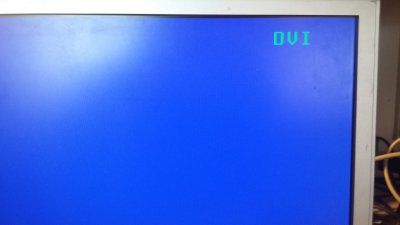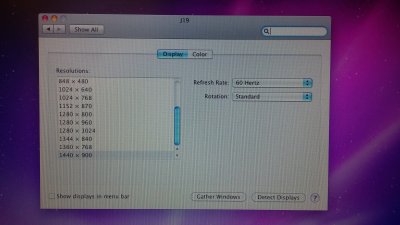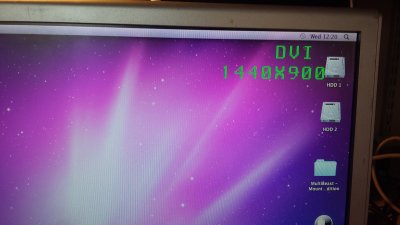- Joined
- Feb 16, 2011
- Messages
- 67
- Motherboard
- ASUS P7P55D E Pro
- CPU
- i7 2.81GHz
- Graphics
- nVidia Geforce GTX 670
You might try booting with GraphicsEnabler=No and see if that will work since GE=Yes did not. If that does not work, add the nv_disable=1 boot arg to org.chameleon.boot.plist until you find a fix for the 9500GT - you may need to add the card device ID to the device ID .plist in one of the nVidia kexts.
Cheers GB.
I can do GE yes or no but after that for the rest of your guide I am lost.
Please advise/simplify how to do your following insts:
A) add the nv_disable=1 boot arg to org.chameleon.boot.plist
B) add the card device ID to the device ID .plist in one of the nVidia kexts
Regards