- Joined
- May 22, 2011
- Messages
- 1,032
- Motherboard
- ASUS TUF Z390 Plus Gaming
- CPU
- i9-9900K
- Graphics
- UHD 630
- Mac
- Mobile Phone
I didnt get full acceleration before 'cause my native NVRAM is not working after BIOS update v3.0+. Maybe your NVRAM doesn't work. Check your Find my Mac and iMessage is working? cause NVRAM directly break these two. If your NVRAM is break install these two from Clover Installer;Hey man! Mind me asking how did you get your Intel HD 530 to work? Are you booting from the config.plist in your Archive.zip?
Thanks!
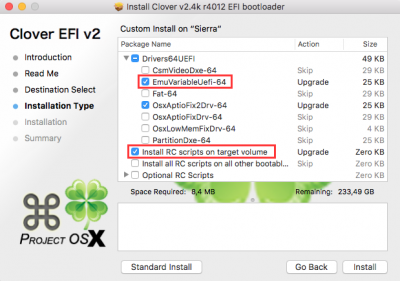
None of the boot glitch patches you have are correct for 10.12.x.
Correct patch:
Comment: Boot graphics glitch, 10.12.dp1 (credit denskop)
Find: <01000075 25>
Replace: <010000eb 25>
This not worked. I am still getting glitch on Boot ;(

