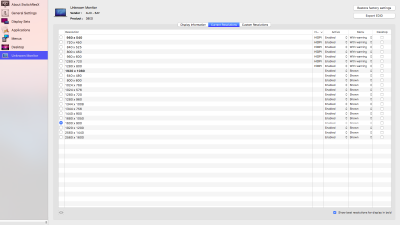- Joined
- Jan 29, 2017
- Messages
- 323
- Motherboard
- Ignore Me
- CPU
- I'm Ignoring
- Graphics
- Forum Rules !!!
Got a asus k550xv laptop
If i set 1920x1080 screen is sharpen but all things are really small (interface font apps)
How i can fix this?
If i scale resolution to 1600x900 i get good size and dimension for my eyes, but all look blurred
If i set 1920x1080 screen is sharpen but all things are really small (interface font apps)
How i can fix this?
If i scale resolution to 1600x900 i get good size and dimension for my eyes, but all look blurred