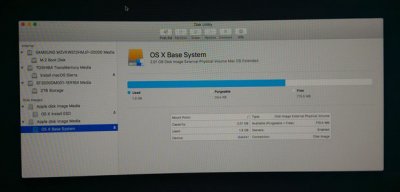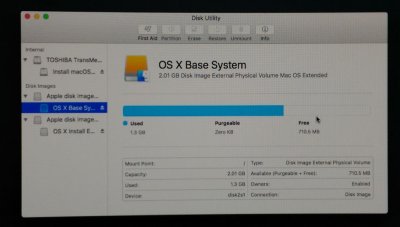- Joined
- Sep 24, 2014
- Messages
- 7
- Motherboard
- Toshiba Satellite A500-17X
- CPU
- Core 2 Duo P7450 2.13GHz
- Graphics
- nVidia GT230M
- Mac
- Mobile Phone
I am able to boot into the macOS Sierra installer but Disk Utility does not detect the drive on which I want to install macOS so I am unable to proceed.
I have built the system as follows:
For storage, I have an 512GB Samsung NVMe M.2 drive which has Windows 10 installed. I have added a 160GB SSD on SATA port 0 and I also have a 2TB HDD on SATA port 1 which contains my music library to share between the OSs. All appear in the BIOS and on the boot selection menu and can be seen within Windows and a live USB of linux so there cannot be a connection problem.
My Sierra USB has the NVMe patches so this shows in Disk Utility but, as the photo shows, the SSD doesn't show up.
I have seen a number of similar threads on here but nothing has helped. I have attached the output from the linux command lspci -nn
I would be grateful for any suggestions.
I have built the system as follows:
MB: GA-Z170X-Gaming 3
CPU: i6700K
RAM: 16GB DDR4
GPU: nVidia GTX1060
CPU: i6700K
RAM: 16GB DDR4
GPU: nVidia GTX1060
For storage, I have an 512GB Samsung NVMe M.2 drive which has Windows 10 installed. I have added a 160GB SSD on SATA port 0 and I also have a 2TB HDD on SATA port 1 which contains my music library to share between the OSs. All appear in the BIOS and on the boot selection menu and can be seen within Windows and a live USB of linux so there cannot be a connection problem.
My Sierra USB has the NVMe patches so this shows in Disk Utility but, as the photo shows, the SSD doesn't show up.
I have seen a number of similar threads on here but nothing has helped. I have attached the output from the linux command lspci -nn
I would be grateful for any suggestions.