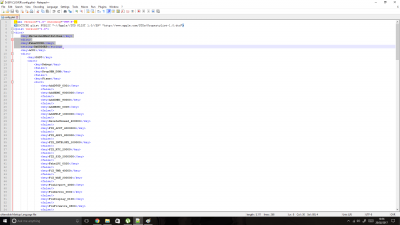- Joined
- Jan 4, 2016
- Messages
- 3
- Motherboard
- ASUS Z270 ROG MAXIMUS IX HERO
- CPU
- i7-7700K
- Graphics
- GTX 1070
- Mobile Phone
Mac os sierra isn't loading its stuck at apple logo no progress bar any help would be appreciated.
specs:
240GB Kingston V400 SSD
NZXT H440 Red ATX Mid Case
Corsair H100i v2 All in One CPU Water Loop
Corsair Vengeance LED 32GB DDR4 3000MHz Red
Intel i7 7700K Kaby Lake Processor
ASUS Z270 Maximus IX Hero Motherboard
Corsair RM850x 850W Power Supply
specs:
240GB Kingston V400 SSD
NZXT H440 Red ATX Mid Case
Corsair H100i v2 All in One CPU Water Loop
Corsair Vengeance LED 32GB DDR4 3000MHz Red
Intel i7 7700K Kaby Lake Processor
ASUS Z270 Maximus IX Hero Motherboard
Corsair RM850x 850W Power Supply