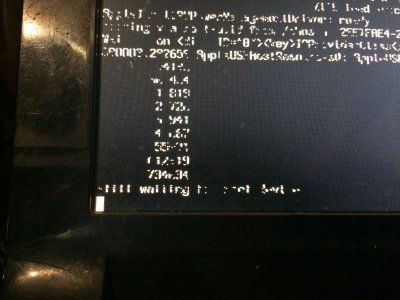- Joined
- Apr 14, 2013
- Messages
- 2
- Mac
- Classic Mac
- Mobile Phone
Hi everybody!
I really pass a hard time trying to update to Sierra, i have:
Brand: Asus
Model: N53SM
CPU: Intel Core i7 Sandy Bridge
GPU: Intel HD 3000 & Nvidia Geforce 630M
Ram: 8GB
actually im running Yosemite, and use Chameleon to boot, i have a DSDT and SSDT, to shut down the Nvidia card, when I create the USB, via unibeast, I Add DSDT & SSDT to ACPI folder, because i think was a graphics issue but a keep getting the prohibition logo, when I boot in verbose mode, the last line i read is:
000002.150786 AppleUSBHostResources@: AppleUSBHostResources: AllocateDownstreamBusCurrentGated: Assuming Successful wakeUnits 100 sleepUnits 0
after this line everything mess and i have to keep pushed power button until it dies
i tried:
PCIRootUID=1
-v
-x
-f
npci=0x2000
npci=0x3000
GraphicsEnabler=Yes & No
at the end looks like said "Still waiting root device"
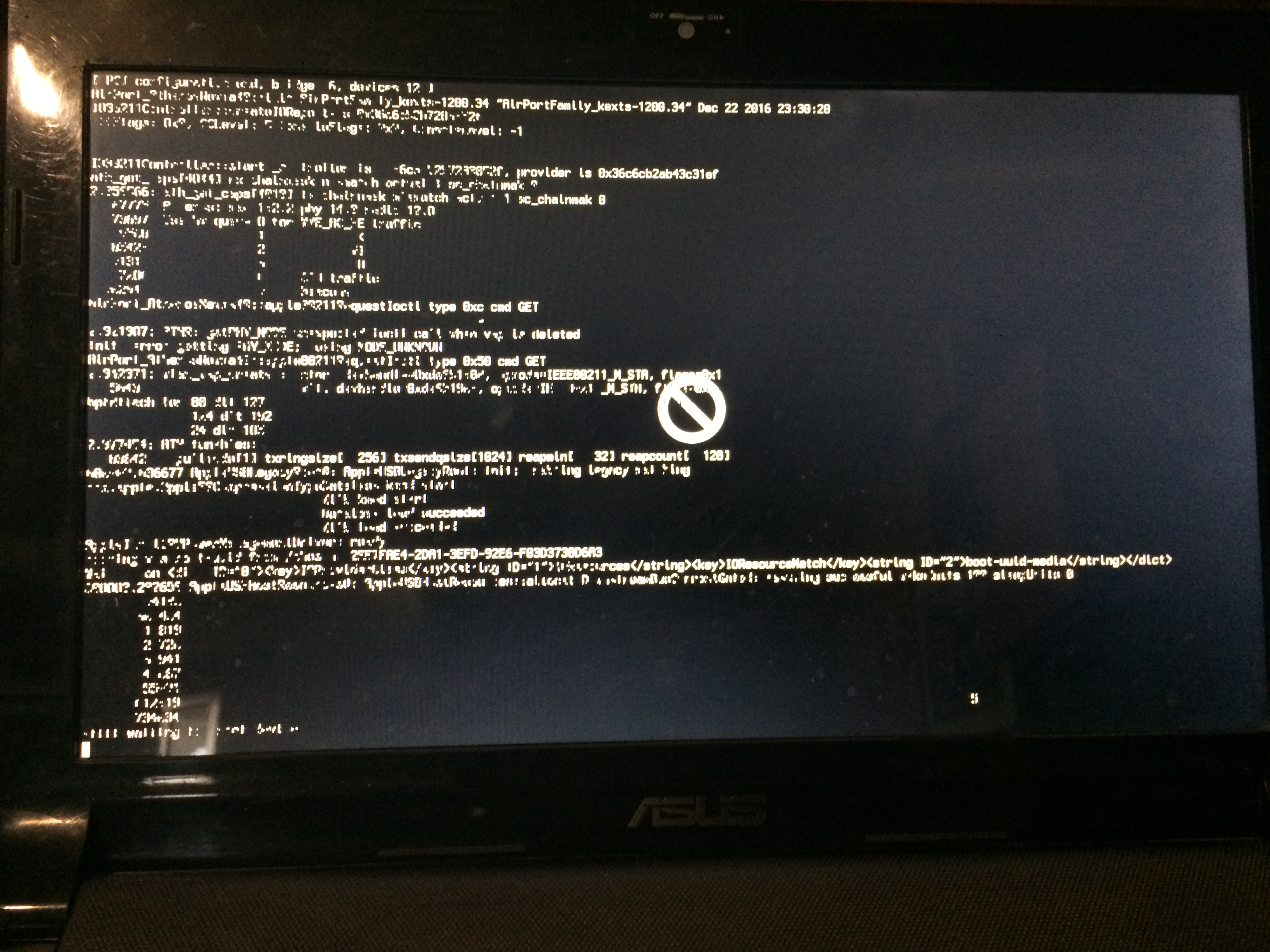
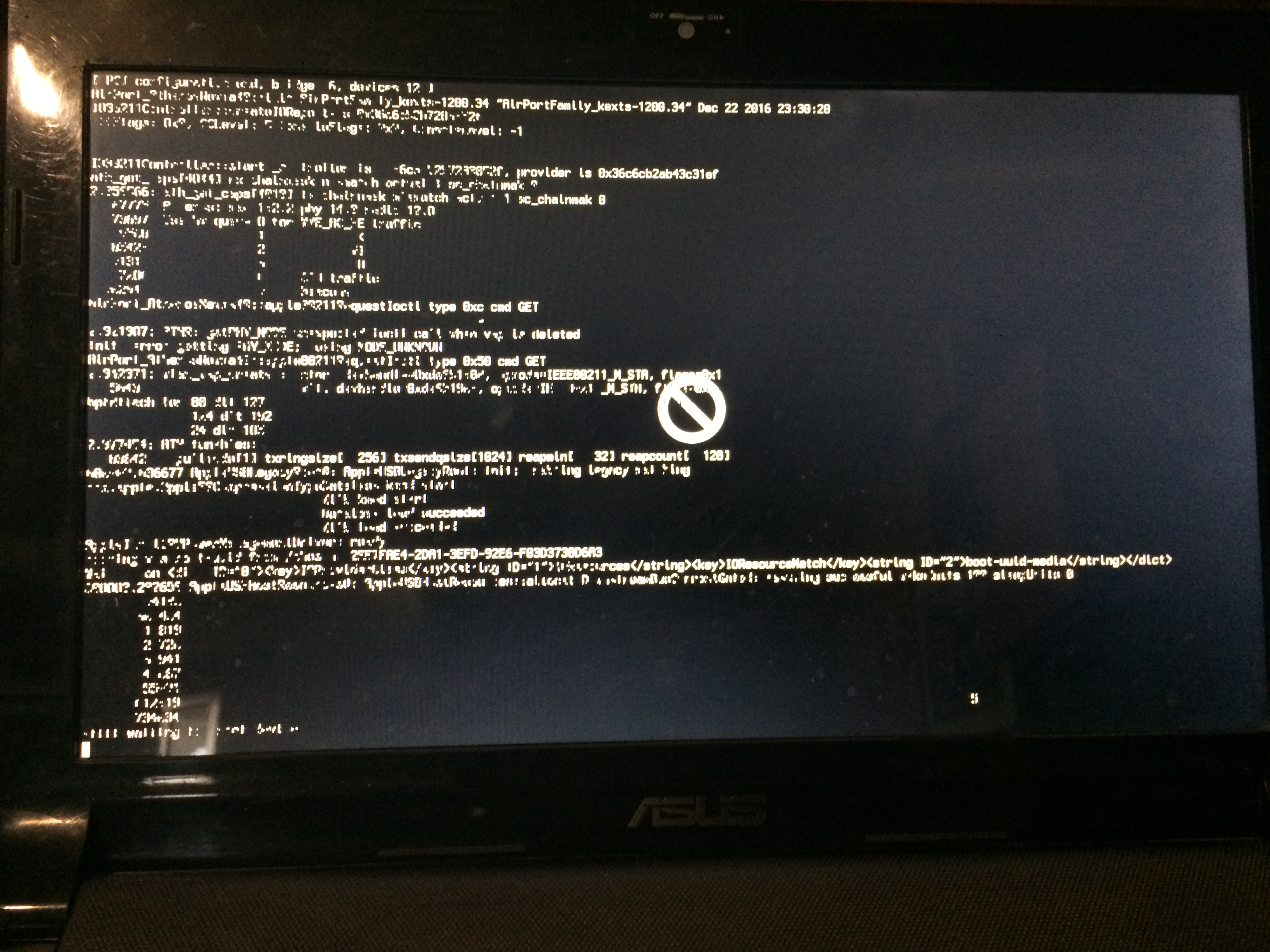
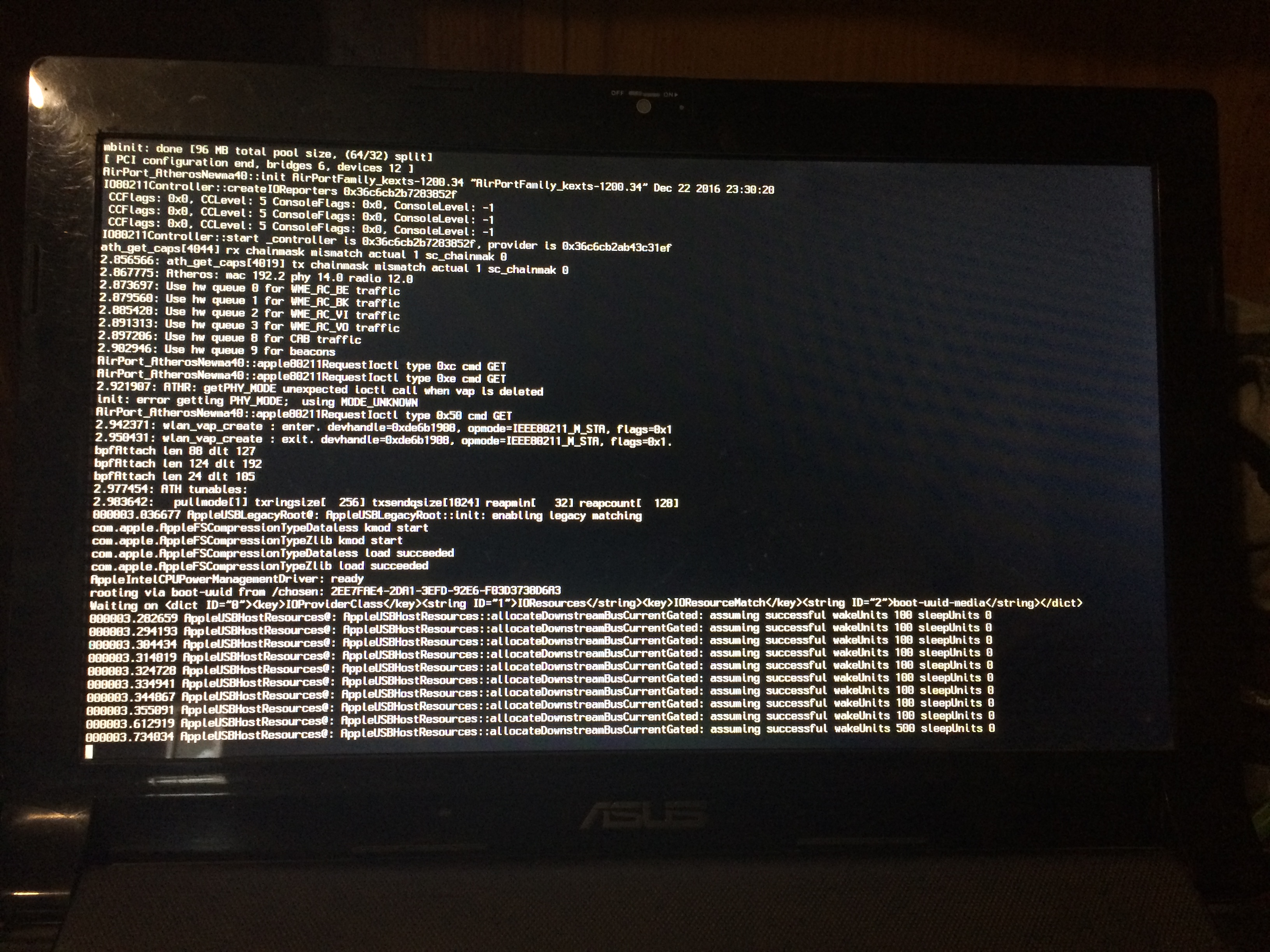
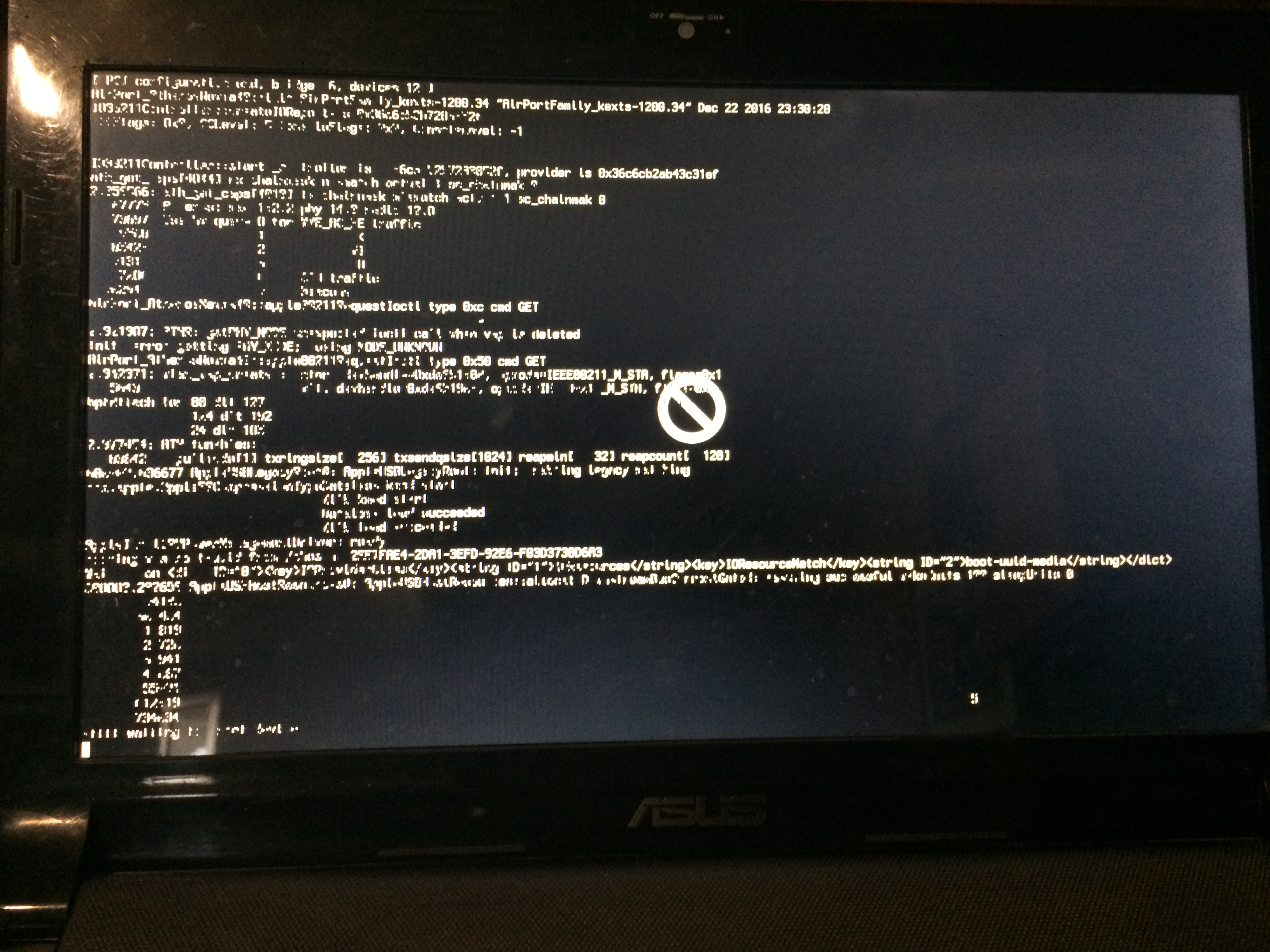
I really pass a hard time trying to update to Sierra, i have:
Brand: Asus
Model: N53SM
CPU: Intel Core i7 Sandy Bridge
GPU: Intel HD 3000 & Nvidia Geforce 630M
Ram: 8GB
actually im running Yosemite, and use Chameleon to boot, i have a DSDT and SSDT, to shut down the Nvidia card, when I create the USB, via unibeast, I Add DSDT & SSDT to ACPI folder, because i think was a graphics issue but a keep getting the prohibition logo, when I boot in verbose mode, the last line i read is:
000002.150786 AppleUSBHostResources@: AppleUSBHostResources: AllocateDownstreamBusCurrentGated: Assuming Successful wakeUnits 100 sleepUnits 0
after this line everything mess and i have to keep pushed power button until it dies
i tried:
PCIRootUID=1
-v
-x
-f
npci=0x2000
npci=0x3000
GraphicsEnabler=Yes & No
at the end looks like said "Still waiting root device"
Attachments
Last edited: