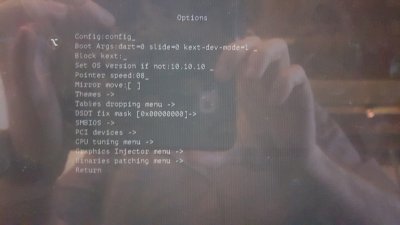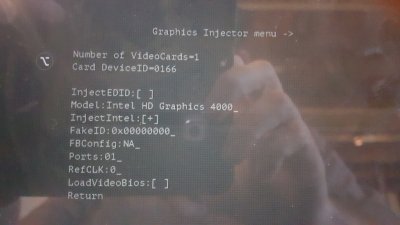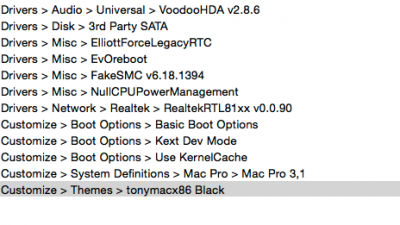- Joined
- Jul 7, 2010
- Messages
- 15
- Motherboard
- Gigabyte z68xp-d3 UEFI
- CPU
- Intel i5-2500k
- Graphics
- AMD 6850
- Mac
- Mobile Phone
Ok guys, I have streamlined the process down a bit, done 3 test installs
1) Solo OSX on SSD inside PC.
2) Solo on External USB.
3) Multiboot with windows 10.
I have yet to play with the battery settings which was linked by rehab-man.
or the keyboard lights.
This is what I have working atm.
Touchpad
Keyboard
Touchscreen (not to useful since osx thinks it is a mouse.)
Intel HD4000
Ethernet
Audio Output.
Not Working:
Wifi, never will, since it is an unsupported chipset.
Not Tested:
Card Reader
For the Wifi, I use a WiPi dongle, and I'll include the setup of it, inside the guide.
I am currently writing up the guide, I have a long-weekend here this week, so hopefully I don't get swamped with Work, or family and can get a rough draft up.
Oh, the dead HDD was a crucial M4.
1) Solo OSX on SSD inside PC.
2) Solo on External USB.
3) Multiboot with windows 10.
I have yet to play with the battery settings which was linked by rehab-man.
or the keyboard lights.
This is what I have working atm.
Touchpad
Keyboard
Touchscreen (not to useful since osx thinks it is a mouse.)
Intel HD4000
Ethernet
Audio Output.
Not Working:
Wifi, never will, since it is an unsupported chipset.
Not Tested:
Card Reader
For the Wifi, I use a WiPi dongle, and I'll include the setup of it, inside the guide.
I am currently writing up the guide, I have a long-weekend here this week, so hopefully I don't get swamped with Work, or family and can get a rough draft up.
Oh, the dead HDD was a crucial M4.