- Joined
- Nov 23, 2016
- Messages
- 23
- Motherboard
- MS-16J5
- CPU
- i7-6700HQ, Skylake-H chipset
- Graphics
- GTX 960M/HD 530 1920x1080
- Mobile Phone
I bought the MSI GP62 6QF Leopard Pro,
GTX 960M
i7-6700HQ
16GB DDR4
And I made a UniBeast Sierra USB.
The Apple bootup screen loading bar on the first time setup gets stuck at about 15%
with verbose mode on:
And the rest of the error is the photo. (If someone tells me how i'll send a full log)
I would be soooo happy if someone knows how to fix it.
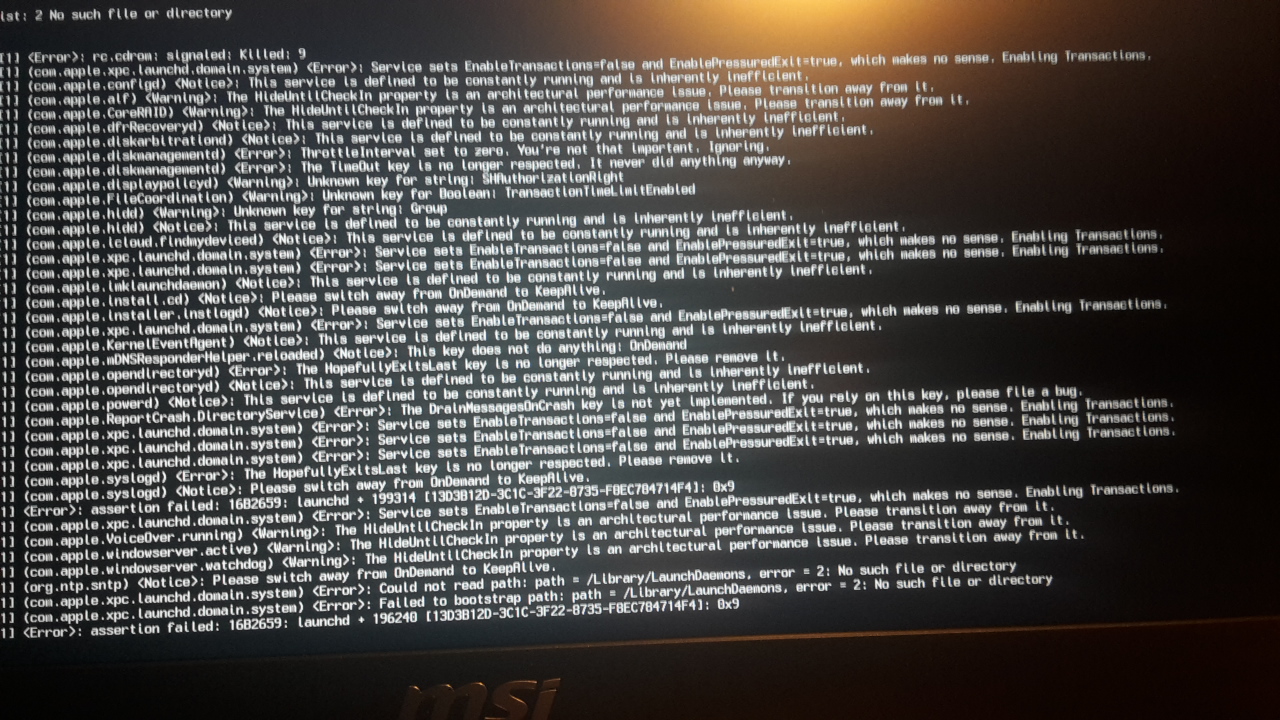
GTX 960M
i7-6700HQ
16GB DDR4
And I made a UniBeast Sierra USB.
The Apple bootup screen loading bar on the first time setup gets stuck at about 15%
with verbose mode on:
Code:
stat: /Library/ColorSync/Profiles/Displays: stat: No such file or directory
mount: realpath /Library/ColorSync: No such file or directory
chown: /Library/ColorSync/Profiles/Displays: No such file or directory
chmod: /Library/ColorSync/Profiles/Displays: No such file or directory
Creating RRM Disk for /var/root/Library/Containers
Initialized /dev/rdisk12 as a 2 MB case-insensitive HFS Plus volume
hfs: mounted untitled on device diskl2
Creating RRM Disk for /Library/Preferences
Initialized /dev/rdiskl3 as a 512 KB case-insensitive HFS Plus volume
hfs: mounted untitled on device diskl3
Creating RRM Disk for /Library/Preferences/SystemConfiguration
Initialized /dev/rdisk14 as a 512 KB case-insensitive HFS Plus volume
hfs: mounted untitled on device diskl4
Creating RAM Disk for /Library/Keychains
Initialized /dev/rdiskl5 as a 1024 KB case-insensitive HFS Plus volume
hfs: mounted untitled on device diskl5
Creating RAN Disk for /varAmp/RecoveryTemp
Initialized /dev/rdiskl6 as a 6 MB case-insensitive HFS Plus volume
hfs: mounted untitled on device diskl6
Creating ABM Disk for /varAmp/InstallerCookies
Initialized /dev/rdisk17 as a 512 KB case-insensitive HFS Plus volume
hfs: mounted untitled on device disk17
using 64-bit bootcache playlist
BootCacheControl: Unable to open /var/dh/BootCache.playlist: 2 No such file or directory
Could not set environment: 141: Reentrancy avoided
Could not set environment: 141: Reentrancy avoidedAnd the rest of the error is the photo. (If someone tells me how i'll send a full log)
I would be soooo happy if someone knows how to fix it.

