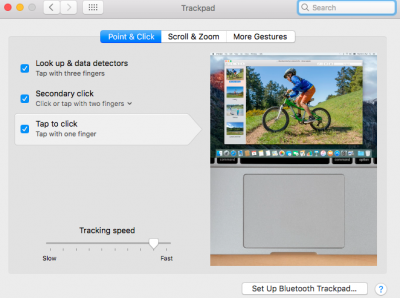RehabMan
Moderator
- Joined
- May 2, 2012
- Messages
- 181,058
- Motherboard
- Intel DH67BL
- CPU
- i7-2600K
- Graphics
- HD 3000
- Mac
- Mobile Phone
3) Trackpoint in my thinkpad is not working also the keys(three keys at the top of my trackpad) associated with it. They were working perfectly with the El Captian along with the old voodooPS2.
Nothing has changed in v1.8.25 with regard to support for PS2 passthrough.
Perhaps you were using a different fork of my code...