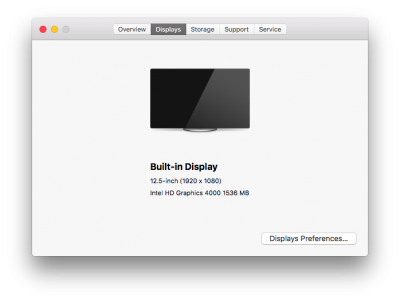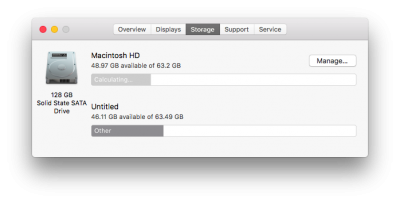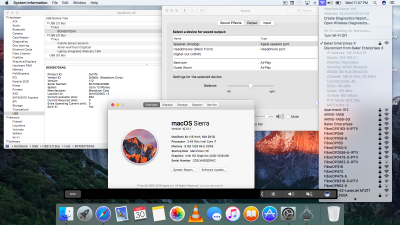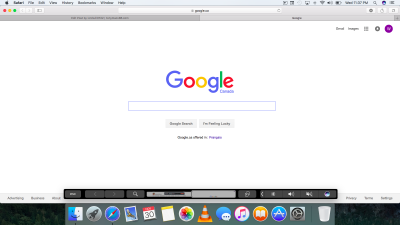- Joined
- May 11, 2014
- Messages
- 15
- Motherboard
- Dell XPS 12 9Q23 (2013) Clover
- CPU
- i7-3537 Ivy Bridge 3rd Gen
- Graphics
- HD 4000 @ 1920x1080
- Mac
- Mobile Phone
Hey, just wondering if you still have this laptop up and running?
Just bought a second hand one and wanted to get it hacked. I did a dell mini 10v updated to 10.6.8 and dual boot win 7, so I figured I can take this on...
Just wondering if you got el cap working and any information you can provide to help set it up. I will try and use your clover file first and see what happens.
Been looking at multiple guides for awhile. I'll let you know how it goes
Just bought a second hand one and wanted to get it hacked. I did a dell mini 10v updated to 10.6.8 and dual boot win 7, so I figured I can take this on...
Just wondering if you got el cap working and any information you can provide to help set it up. I will try and use your clover file first and see what happens.
Been looking at multiple guides for awhile. I'll let you know how it goes