- Joined
- Aug 1, 2012
- Messages
- 10
- Mac
- Classic Mac
- Mobile Phone
- "No output devices found"
- OS X version: 10.11.6 / motherboard model:Z97MX-Gaming 5 /BIOS version 6 /processor: i7 4790K / graphics: Integrated
- Procedure/Guide Used (Realtek ALC AppleHDA, Post #1)
- MultiBeast/Audio Selections
- Terminal/Shell/File/Export Text As. .
- realtekALC
- Audio/ALC Injection (Tools 3.)
- Double click/Downloads/audio_codecdetect.command
- Terminal/Shell/File/Export Text As. . . (Attached)
- Copy of IOReg (Tools 2./1.) or IOJones (Tools 2./2.), No screenshots
- IOReg/File/Save a Copy As…, verify file (no ioreg.txt) (Attached)
- System/Library/Extensions/AppleHDA.kext (10.11, search: show hidden files) (Attached)
- System/Library/Extensions/AppleHDAxxx.kext (if installed) (N/A)
- Console/All Messages/kernel Sound Assertions - select/Save Selection As: (Attached)
- Screen shots:
- DPCIManager/Status (Tools 1.) (Attached)
- System Information/Hardware/Audio/Intel High Definition Audio (not Devices) (Attached)
- Terminal/Shell/Export Test As. . . (if script used)
- audio_cloverALC-110...command (N/A)
- audio_realtekALC-110...command (N/A)
- AppleHDA8Series.sh (N/A)
- audio_pikeralphaALC-110...command (N/A)
- Chameleon (if installed) (N/A)
- Extra/org.chameleon.Boot.plist
- DPCIManager/Misc/Boot Log (Tools 1.)
- Extra/dsdt.aml (if installed)
- Extra/ssdt.aml (if installed)
- Clover (if installed)
- EFI/CLOVER/config.plist (Attached)
- DPCIManager/Misc/Boot Log (Tools 1.) (Attached)
- EFI/CLOVER/ACPI/patched/dsdt.aml (if installed) (N/A)
- EFI/CLOVER/ACPI/patched/ssdt.aml (if installed) (N/A)
Attachments
-
Terminal Saved Output.txt3.4 KB · Views: 117
-
IOService.ioreg5.5 MB · Views: 115
-
AppleHDA.kext.zip1.6 MB · Views: 83
-
Console.txt808 bytes · Views: 113
-
 DPCIManager.png87.4 KB · Views: 117
DPCIManager.png87.4 KB · Views: 117 -
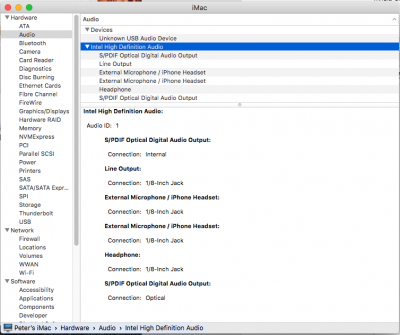 Hardware Audio.png117.4 KB · Views: 87
Hardware Audio.png117.4 KB · Views: 87 -
config.plist5.3 KB · Views: 204
-
DPCI Boot Log.txt58.9 KB · Views: 75
