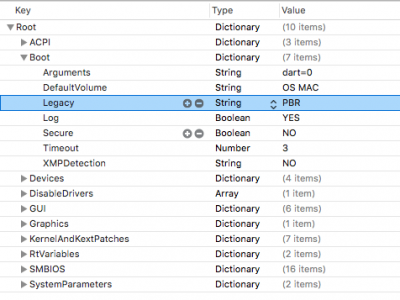You are using an out of date browser. It may not display this or other websites correctly.
You should upgrade or use an alternative browser.
You should upgrade or use an alternative browser.
Guide: Multibooting UEFI on Separate Drives
- Thread starter Going Bald
- Start date
- Joined
- Aug 3, 2016
- Messages
- 10
- Motherboard
- Gigabyte GA-Z97X-UD3H-BK
- CPU
- i5-4690k
- Graphics
- Asus strix gtx 970
- Mobile Phone
Hi All!,
I'm from a thread you replied to over at (https://www.tonymacx86.com/threads/...tan-win10-both-in-clover.204593/#post-1347525).
I figured it would be better to post here to keep it all together.
So I have a couple of questions;
I have Clover booting into Mac OSX via UEFI just fine, as my previous post I'm still having trouble getting into WIN10 from Clover. I installed Mac OSX no hiccups (this most recent time).
When I installed WIN10 I enabled CSM, disconnected the Mac OSX drive, and installed WIN10 UEFI. After a successful installation I disabled CSM, and plugged both SSD's back in.
When I attempt to start from Windows EFI in Clover one of two things happens:
Does anyone have any hints as to what I can look into next or what I'm obviously doing wrong?
INTERESTING UPDATE!: So, I reinstalled Win10; instead of installed any drivers or updating anything i closed out, plugged in my other Mac OS SSD, booted to clover, and then booted into windows completely fine. Once I was in Windows I began installing the usual, including (and what I'm suspicious about) NVidia drivers for my Strix GTX970. I restarted, went to clover, and selected the Windows 10 EFI in Clover, and got that same Peripherals issue again, where it spins the wheel, like it's about to load windows, then all my peripherals turn off while my computer keeps running.
I'm from a thread you replied to over at (https://www.tonymacx86.com/threads/...tan-win10-both-in-clover.204593/#post-1347525).
I figured it would be better to post here to keep it all together.
- Do Gigabyte motherboards have a CSM?
I wasn't able to find that option in my BIOS nor by googling, thus I didn't make any changes in my BIOS for that setting.- I was able to find the CSM feature by changing the BIOS setting from 'Other OS' to "windows 8".
- "make the OS X drive first in BBS boot order",
where do I do this?- Would this stop from booting on selecting windows efi? I read in a couple locations it needs to be done in the config.plist, so should i boot up Mac OSX, open the config.plist and then edit what? People were saying that the information on how to edit is readily available but I didn't see it on the Wiki (untrained eyes, probably).- I was able to research and find that this simply means the BIOS boot order, so set the Clover UEFI (UEFI OS) to first order.
I have Clover booting into Mac OSX via UEFI just fine, as my previous post I'm still having trouble getting into WIN10 from Clover. I installed Mac OSX no hiccups (this most recent time).
When I installed WIN10 I enabled CSM, disconnected the Mac OSX drive, and installed WIN10 UEFI. After a successful installation I disabled CSM, and plugged both SSD's back in.
When I attempt to start from Windows EFI in Clover one of two things happens:
- It attempts to enter "auto recovery" as seen here.
- or it does the windows loading os circles, then turns off all my peripherals, and leaves my computer on, as seen here.
Does anyone have any hints as to what I can look into next or what I'm obviously doing wrong?
INTERESTING UPDATE!: So, I reinstalled Win10; instead of installed any drivers or updating anything i closed out, plugged in my other Mac OS SSD, booted to clover, and then booted into windows completely fine. Once I was in Windows I began installing the usual, including (and what I'm suspicious about) NVidia drivers for my Strix GTX970. I restarted, went to clover, and selected the Windows 10 EFI in Clover, and got that same Peripherals issue again, where it spins the wheel, like it's about to load windows, then all my peripherals turn off while my computer keeps running.
Attachments
Last edited:
Going Bald
Moderator
- Joined
- Aug 14, 2010
- Messages
- 22,390
- Motherboard
- GA-X58A-UD7-F7
- CPU
- W3670
- Graphics
- RX 580
- Mac
- Classic Mac
- Mobile Phone
In config.plist go to the Graphics section and make sure Inject Intel, Inject nVidia and Inject ATI are all false.
- Joined
- Aug 3, 2016
- Messages
- 10
- Motherboard
- Gigabyte GA-Z97X-UD3H-BK
- CPU
- i5-4690k
- Graphics
- Asus strix gtx 970
- Mobile Phone
Changed in XCode from a boolean yes on intel to a boolean no; please see attached screenshots.
Resulted in the same issue, loading wheel, keyboard flashes to off then on; then all peripherals turn off (including monitors) while computer continues to run.
Looks like you're answering another of my Q's in a different less popular thread, if you want to consolidate help, I'm great with keeping it here, and do appreciate your help.
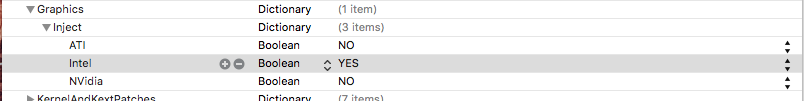
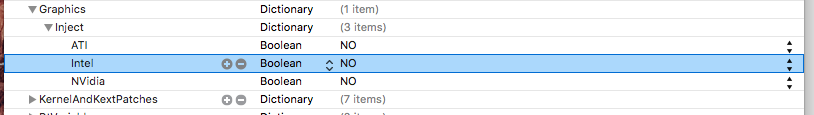
Resulted in the same issue, loading wheel, keyboard flashes to off then on; then all peripherals turn off (including monitors) while computer continues to run.
Looks like you're answering another of my Q's in a different less popular thread, if you want to consolidate help, I'm great with keeping it here, and do appreciate your help.
Going Bald
Moderator
- Joined
- Aug 14, 2010
- Messages
- 22,390
- Motherboard
- GA-X58A-UD7-F7
- CPU
- W3670
- Graphics
- RX 580
- Mac
- Classic Mac
- Mobile Phone
So if I am understanding correctly you are able to boot OS X with Clover, no problems. You can install Win10 and dual boot from Clover, no problems. It is only after you boot Win10 and install the Win10 nVidia driver for your nVidia GTX970 that your problems booting from Clover show up. Is this a fair statement of the problem?
- Joined
- Aug 3, 2016
- Messages
- 10
- Motherboard
- Gigabyte GA-Z97X-UD3H-BK
- CPU
- i5-4690k
- Graphics
- Asus strix gtx 970
- Mobile Phone
Is this a fair statement of the problem?
Yes.
I think it may be worth noting, however, that I only met the condition of booting from clover into WIN10 pre Nvidia Drivers install (and some windows updates as well) once.
As it stands, If I want to go to MacOSX I can just do my BIOS boot options, and select the "UEFI OS", if I want to go into Windows, I'll select the "Windows Boot Manager."
Going Bald
Moderator
- Joined
- Aug 14, 2010
- Messages
- 22,390
- Motherboard
- GA-X58A-UD7-F7
- CPU
- W3670
- Graphics
- RX 580
- Mac
- Classic Mac
- Mobile Phone
If you have edited your Clover config.plist, save a copy somewhere and try this:Yes.
I think it may be worth noting, however, that I only met the condition of booting from clover into WIN10 pre Nvidia Drivers install (and some windows updates as well) once.
As it stands, If I want to go to MacOSX I can just do my BIOS boot options, and select the "UEFI OS", if I want to go into Windows, I'll select the "Windows Boot Manager."
Boot OS X from UniBeast USB to desktop.
Mount the EFI partition and delete the EFI folder totally.
Reboot with the UniBeast USB, eject USB.
Run Clover installer again and install Clover, replace config.plist with the one you saved.
Reboot to UEFI/BIOS, set OS X drive to first in BBS order, save&exit, continue boot.
- Joined
- May 12, 2016
- Messages
- 8
- Motherboard
- Gigabyte H87-D3H
- CPU
- i5 > Need full CPU model name > See Forum Rules!
- Graphics
- GTX 750 Ti
Hi I have followed your guide but am having a couple of issues I have installed Windows 10 first with CSM enabled then disconnected drive and installed OS X Sierra with other os which automatically does not give option for csm reconnected windows drive booted to clover OS X boots perfectly windows does not if change bios setting to windows 8 csm disabled clover boots up now I can boot windows 10 perfectly restart to clover boot OS X Sierra boots but hdmi sound gone and only 1080i max resolution where as if change bios back to other os hdmi sound back and 1080p resolution but can't boot windows
Going Bald
Moderator
- Joined
- Aug 14, 2010
- Messages
- 22,390
- Motherboard
- GA-X58A-UD7-F7
- CPU
- W3670
- Graphics
- RX 580
- Mac
- Classic Mac
- Mobile Phone
So set to OS = Win8 and leave CSM enabled and see what happens.Hi I have followed your guide but am having a couple of issues I have installed Windows 10 first with CSM enabled then disconnected drive and installed OS X Sierra with other os which automatically does not give option for csm reconnected windows drive booted to clover OS X boots perfectly windows does not if change bios setting to windows 8 csm disabled clover boots up now I can boot windows 10 perfectly restart to clover boot OS X Sierra boots but hdmi sound gone and only 1080i max resolution where as if change bios back to other os hdmi sound back and 1080p resolution but can't boot windows
- Joined
- May 12, 2016
- Messages
- 8
- Motherboard
- Gigabyte H87-D3H
- CPU
- i5 > Need full CPU model name > See Forum Rules!
- Graphics
- GTX 750 Ti
same issue maybe I should reinstall OS X but instead of installing as other os install with windows 8 and csm disabledSo set to OS = Win8 and leave CSM enabled and see what happens.
Copyright © 2010 - 2024 tonymacx86 LLC