pastrychef
Moderator
- Joined
- May 29, 2013
- Messages
- 19,458
- Motherboard
- Mac Studio - Mac13,1
- CPU
- M1 Max
- Graphics
- 32 Core
- Mac
- Classic Mac
- Mobile Phone
It had been two dreary days here, raining on and off... While surfing the internet, I read about how some people have gotten amazing results from delidding their CPUs and replacing the thermal compound between the CPU die and the IHS. So, out of sheer boredom and since I had everything required, I decided to give it a shot.
Disclaimer: I don't recommend anyone do this. There is a high chance that you can do irreparable damage to your hardware. I am not responsible for any damage you may incur if you decide to try this.
That being said, it was a heck of an adrenaline rush!! I got everything required:
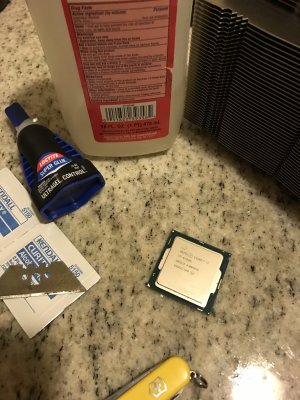
Then came the exciting part, ripping the IHS off the CPU. There are lots of videos on the internet and I watched quite a few and did as they did. It was nerve racking and scary, but I managed to get it done with little drama.

Once the IHS is removed, I had to remove the old glue that was holding the IHS in place. I did this using my fingernails. It was hard to remove every bit of it, but I think I did a good enough job.

Now, it's just a matter of applying my thermal compound and I chose to reattach the IHS using super glue. I just placed a little dab at each corner and called it a day and began reassembling everything.
The following moments were the most gut wrenching... Pressing the power button! Amazingly, the computer turned on as normal and I don't seem to have damaged anything. Of course, the first thing I did was to monitor CPU temps. There was no difference that I could see when idling... So I decided to run Handbrake to stress out the CPU a bit. I queued up 10 videos to convert and left it running overnight. Before I went to sleep, I monitored temps for a bit and saw, at most, about 5F difference. When I woke up, the video conversions were done. System woke from sleep without issues. All seemed fine.
I also booted in to Windows and ran the Asus AI Suite to see if there would be any improvements to my overclock. I'm currently at 4.7GHz for all cores. After the delidding, the AI Suite determined that I can do two cores at 4.8GHz and two cores at 4.7GHz. I decided to keep all my cores at 4.7GHz.
When all is said and done, delidding my particular CPU yielded little to no difference in temperatures nor did it benefit its overclocking limits. Would I do it again? Yes, probably, only because I can't leave well enough alone and I like knowing for sure that I'm using good quality thermal compound and that it was applied properly. I may have been able to achieve better results if I had used CoolLaboratory Liquid Ultra but the fact that it's conductive scared me away, so I stuck with what has served me well for a long time, Gelid GC Extreme. It was a fun experience!
Update November 27, 2016:
After doing more reading, I caved in and overcame my fears of CoolLaboratory Liquid Ultra. I re-did everything but used the Liquid Ultra on the CPU die and IHS. For the heatsink to IHS, I still used Gelid GC Extreme. I lowered my full load temps from ~84C to ~71C!!
Disclaimer: I don't recommend anyone do this. There is a high chance that you can do irreparable damage to your hardware. I am not responsible for any damage you may incur if you decide to try this.
That being said, it was a heck of an adrenaline rush!! I got everything required:
- Razor blade
- Gelid GC Extreme thermal compound
- Alcohol wipes
- Locktite super glue
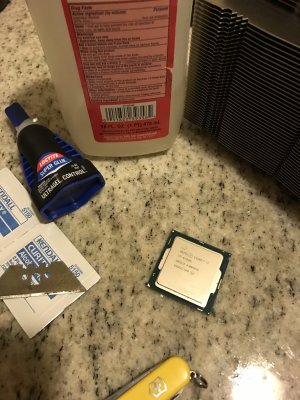
Then came the exciting part, ripping the IHS off the CPU. There are lots of videos on the internet and I watched quite a few and did as they did. It was nerve racking and scary, but I managed to get it done with little drama.

Once the IHS is removed, I had to remove the old glue that was holding the IHS in place. I did this using my fingernails. It was hard to remove every bit of it, but I think I did a good enough job.

Now, it's just a matter of applying my thermal compound and I chose to reattach the IHS using super glue. I just placed a little dab at each corner and called it a day and began reassembling everything.
The following moments were the most gut wrenching... Pressing the power button! Amazingly, the computer turned on as normal and I don't seem to have damaged anything. Of course, the first thing I did was to monitor CPU temps. There was no difference that I could see when idling... So I decided to run Handbrake to stress out the CPU a bit. I queued up 10 videos to convert and left it running overnight. Before I went to sleep, I monitored temps for a bit and saw, at most, about 5F difference. When I woke up, the video conversions were done. System woke from sleep without issues. All seemed fine.
I also booted in to Windows and ran the Asus AI Suite to see if there would be any improvements to my overclock. I'm currently at 4.7GHz for all cores. After the delidding, the AI Suite determined that I can do two cores at 4.8GHz and two cores at 4.7GHz. I decided to keep all my cores at 4.7GHz.
When all is said and done, delidding my particular CPU yielded little to no difference in temperatures nor did it benefit its overclocking limits. Would I do it again? Yes, probably, only because I can't leave well enough alone and I like knowing for sure that I'm using good quality thermal compound and that it was applied properly. I may have been able to achieve better results if I had used CoolLaboratory Liquid Ultra but the fact that it's conductive scared me away, so I stuck with what has served me well for a long time, Gelid GC Extreme. It was a fun experience!
Update November 27, 2016:
After doing more reading, I caved in and overcame my fears of CoolLaboratory Liquid Ultra. I re-did everything but used the Liquid Ultra on the CPU die and IHS. For the heatsink to IHS, I still used Gelid GC Extreme. I lowered my full load temps from ~84C to ~71C!!
Last edited:
