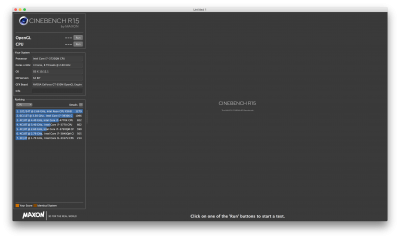- Joined
- Nov 17, 2009
- Messages
- 7,367
- Motherboard
- Z370N WIFI
- CPU
- i7 8700K
- Graphics
- HD 630
- Mac
- Classic Mac
- Mobile Phone
Can someone include a link there to download? The link to the overview returns a 404. Tks!
Thanks just updated the top post:
https://www.maxon.net/en/products/cinebench/