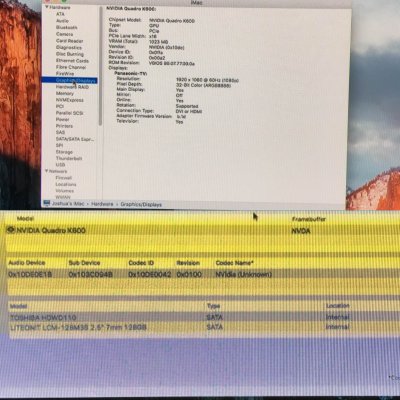- Joined
- Oct 17, 2016
- Messages
- 14
- Motherboard
- HP Elite 8300 CMT
- CPU
- i5-3470
- Mac
- Mobile Phone
Any recommendations on a budget video card under 100 dollars? I have the CMT model so height and size shouldn't be an issue just power and such with the power supply and proprietary connectors
As far as I know you only need to have a minimum of Intel-i3, 80gb. hard-drive , 4gb. of ram and an Nvidia Gt 630 or higher graphics card for an easy install. I would begin by installing Windows-7 on this PC first so that you can flash the bios. Then upgrading the bios to the latest version which is 3.02. I have been able to install El Capitan on an Intel Pentium G630. However for macOS Sierra you will probably need an Intel-i3 or greater.
https://www.microsoft.com/en-us/software-download/windows7
http://h20564.www2.hp.com/hpsc/swd/public/readIndex?sp4ts.oid=5232663