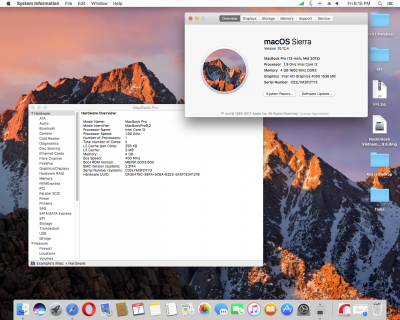- Joined
- Nov 6, 2014
- Messages
- 98
- Motherboard
- FoxConn AT-7330
- CPU
- i3-3227u
- Graphics
- HD4000
Success. FoxConn AT-7330 i3 HD4000
Hello all. This was a post for help but the issue is now solved. I bought a NETTOP and have it fully working with the following hardware. I have found no other posts about this machine online anywhere.
I think this is a far better option compared to 3rd generation intel NUCs because of the extra ports... It also fits nicely in an iMac G5!!
Hello all. This was a post for help but the issue is now solved. I bought a NETTOP and have it fully working with the following hardware. I have found no other posts about this machine online anywhere.
- i3-3217u
- HM76 chipset
- ALC887 3 port mic/out/phones
- 1x HDMI, 1x DVI,
- 2.5" SATA 6Gbp/s
- mSATA (250GB SSD installed)
- RTL8111 Ethernet
- 4x USB 3.0 / 2.0
- 2x USB 2.0
- AR5B195 WiFi/BT
I think this is a far better option compared to 3rd generation intel NUCs because of the extra ports... It also fits nicely in an iMac G5!!