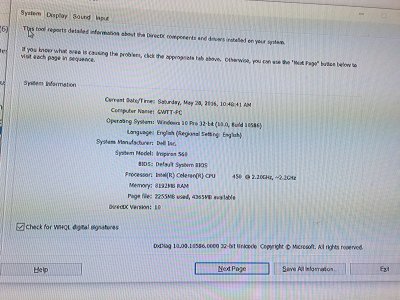- Joined
- May 24, 2016
- Messages
- 10
- CPU
- Q6600
- Graphics
- Intel G45/43 express chipset full display
- Mac
- Classic Mac
- Mobile Phone
So I'm now a week into the installation of Yosemite on my dell Inspiron 560 and this point I need all the help I could get. I've gone through a bunch of forums YouTube videos you name it and unfortunately out of my circle of aquaintences I am supposed to be the most technically inclined. Anyways if anyone dares take on the challenge of helping me through this brick wall I've seemed to run into be my guest I would forever be grateful.
Specs:
Celeron 2.2ghz Unicore haha almost wrote unicorn I'm delusional at this point 8g of ram g45/g43 express chipset full display device.
I've followed the installation guide to the T. I am using Unibeast along with Multibeast method. I know I am on the right track because when I boot from my USB I see the USB option along with two others. I am initiating with USB Yosemite icon from Chimera I believe that's what Unibeast uses. I've learned to use verbose to test different boot flags since I never seem to be able to get the gray screen with the apple logo. Well anyways the script hangs at "Starting Darwin x86_64" it seems to try the boot flag I enter after this I'm not too sure because the screen goes black so quickly. I've tried taking a video but doesn't help much because it happens so fast I am not able to see the last line entirely even if I go back to the moment and pause the video but I am almost sure that's what's happening.
I'd like to take this moment to thank anyone taking the time to read this post I am pretty sure there is a lot of knowledgeable people on these threads and I know your time is extremely valuable therefore I want you to know I appreciate any type of advice you throw my way. If anyone could point me in the right direction I would be forever in your debt.
Boot flags I've tried:
-v -x -f GraphicsEnabler=Yes GraphicsEnabler=No PCIRootUID=1 npci=0x2000 npci=0x3000 cpus=0 cpus=1
I have never been this stumped in my life. This is the first time I've tried this. I have experience installing native Operating systems to their respective hardrives Yosemite to MacBookpro several versions of Windows to my Inspiron. I have experience installing Linux on a VM but no crossover experience like this it would be my first and boy is it a doozy.
Anyways don't want to clutter this post with too much nonsense just wanted to provide as much information as possible about my system, situation and capabilities. Hope to hear something soon. Thanks in advanced.
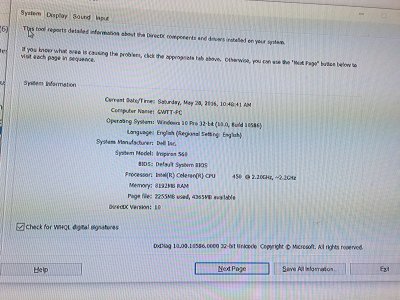
Specs:
Celeron 2.2ghz Unicore haha almost wrote unicorn I'm delusional at this point 8g of ram g45/g43 express chipset full display device.
I've followed the installation guide to the T. I am using Unibeast along with Multibeast method. I know I am on the right track because when I boot from my USB I see the USB option along with two others. I am initiating with USB Yosemite icon from Chimera I believe that's what Unibeast uses. I've learned to use verbose to test different boot flags since I never seem to be able to get the gray screen with the apple logo. Well anyways the script hangs at "Starting Darwin x86_64" it seems to try the boot flag I enter after this I'm not too sure because the screen goes black so quickly. I've tried taking a video but doesn't help much because it happens so fast I am not able to see the last line entirely even if I go back to the moment and pause the video but I am almost sure that's what's happening.
I'd like to take this moment to thank anyone taking the time to read this post I am pretty sure there is a lot of knowledgeable people on these threads and I know your time is extremely valuable therefore I want you to know I appreciate any type of advice you throw my way. If anyone could point me in the right direction I would be forever in your debt.
Boot flags I've tried:
-v -x -f GraphicsEnabler=Yes GraphicsEnabler=No PCIRootUID=1 npci=0x2000 npci=0x3000 cpus=0 cpus=1
I have never been this stumped in my life. This is the first time I've tried this. I have experience installing native Operating systems to their respective hardrives Yosemite to MacBookpro several versions of Windows to my Inspiron. I have experience installing Linux on a VM but no crossover experience like this it would be my first and boy is it a doozy.
Anyways don't want to clutter this post with too much nonsense just wanted to provide as much information as possible about my system, situation and capabilities. Hope to hear something soon. Thanks in advanced.