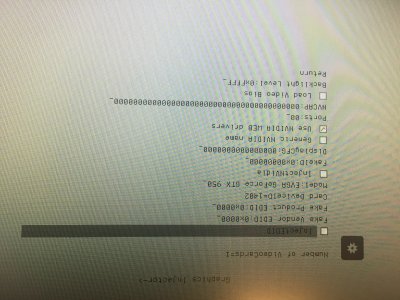- Joined
- Jul 29, 2011
- Messages
- 70
- Motherboard
- Gigabyte Z390 Gaming X
- CPU
- i7-9700k
- Graphics
- RX580
Just a minor correction. tonymacx86 wrote the guide; I write the backup first procedure (Post #2). Nevertheless, we appreciate your gratitude.
You guys and everyone on these forums are awesome, makes this hobby almost fun when it's upgrade time.
I tried your suggestion and checked out that thread about the graphics drivers. Tony posted some code which I attempted to put in my config.plist, but there was no change (I could have totally put it in wrong though... smh) Hopefully Clover Configurator will be updated to address this issue in the next few days. /fingers crossed. Until then, I'll stick to El Cap or run macOS native drivers.