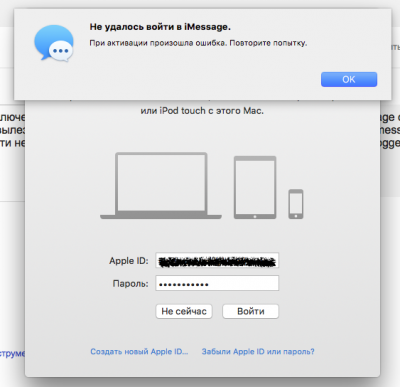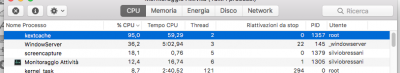- Joined
- Aug 30, 2016
- Messages
- 47
- Motherboard
- HP EliteBook 8470p-F.65-Clover
- CPU
- i5-3320M//HM179b
- Graphics
- HD 4000, 1600x900
- Mac
- Mobile Phone
Hi to all
I have tested El Capitan and MacOSSierra, but i have find difference of performace with Sierra, it's too slow, i have 2 SSD Samsund 500Gb the one with El Capitan and the second with Sierra. both refresh installation of OS. with activity monitor i see in Sierra CPU usage is very high, and the when working sametimes I have a freeze of 1-2 second.
Has anyone had the same problem?
Many thanks
I have tested El Capitan and MacOSSierra, but i have find difference of performace with Sierra, it's too slow, i have 2 SSD Samsund 500Gb the one with El Capitan and the second with Sierra. both refresh installation of OS. with activity monitor i see in Sierra CPU usage is very high, and the when working sametimes I have a freeze of 1-2 second.
Has anyone had the same problem?
Many thanks