- Joined
- Feb 3, 2012
- Messages
- 50
- Motherboard
- Gigabyte Z68X-UD3H-B3
- CPU
- i7 2600K
- Graphics
- HD 6850
- Mobile Phone
Ever since, I've upgraded to Sierra, I can't get the sound to work.
In fact, no audio devices are even found.
I've tried:
- audio_cloverALC-120_v1.0b0
- and also audio_codecdetect_v2.0
- Multibeast driver for Realtek ALC889
These potential fixes are from the No Audio Devices sticky guide.
I have the latest Clover (3763)
Realtek ALC 889
Another problem I'm having is that the fan of my computer seems to be crazy loud ever since upgrading.
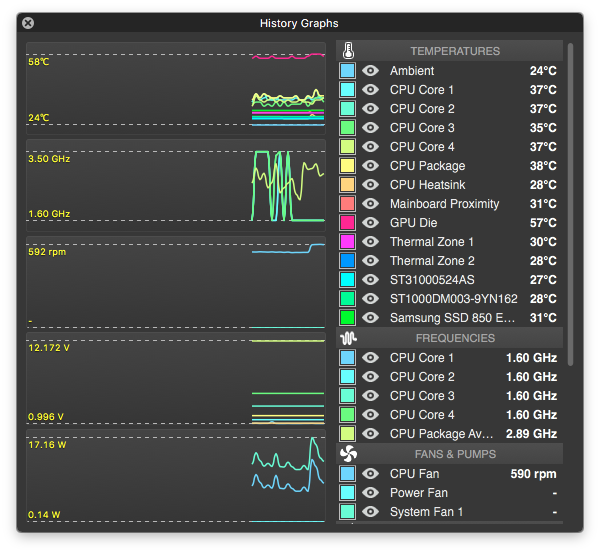
Can someone smarter than me, please help me out?
In fact, no audio devices are even found.
I've tried:
- audio_cloverALC-120_v1.0b0
- and also audio_codecdetect_v2.0
- Multibeast driver for Realtek ALC889
These potential fixes are from the No Audio Devices sticky guide.
I have the latest Clover (3763)
Realtek ALC 889
Another problem I'm having is that the fan of my computer seems to be crazy loud ever since upgrading.
Can someone smarter than me, please help me out?
