- Joined
- Sep 3, 2016
- Messages
- 3
- Mac
- Mobile Phone
So I installed Mac OS X Snow Leopard through the installation CD along with iBoot and it worked just fine until I updated it to 10.6.8, which made it freeze at the Apple logo whenever I tried booting. I then reinstalled it and tried to update it to 10.6.5, which had the same effect. (I tried the solutions offered in this post but they didn't work). I'm using an Intel Core i5 650 CPU with 4gb RAM and a 1TB HD. I ran -v -f -x and here are the results:
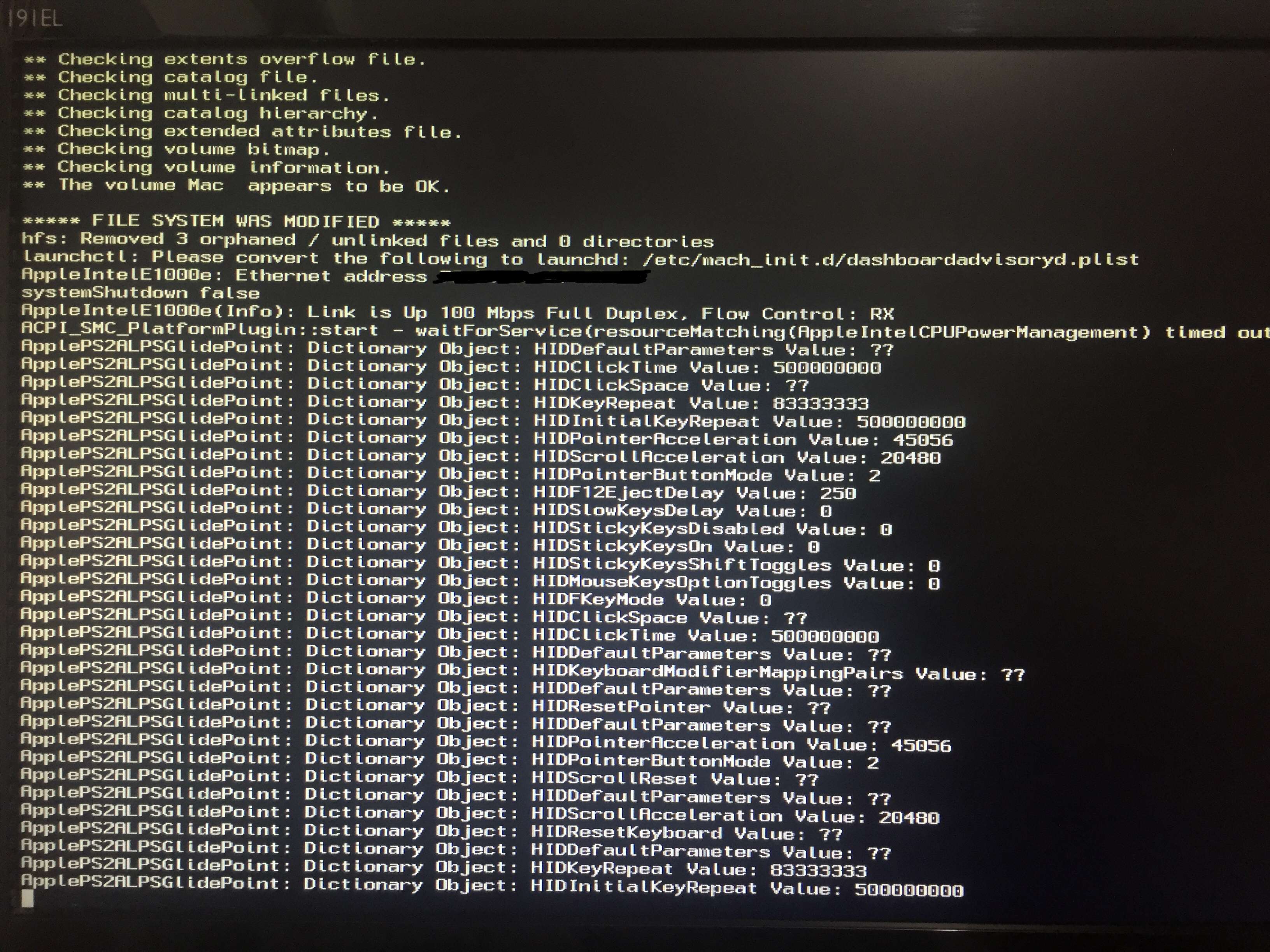
Can someone help me please?
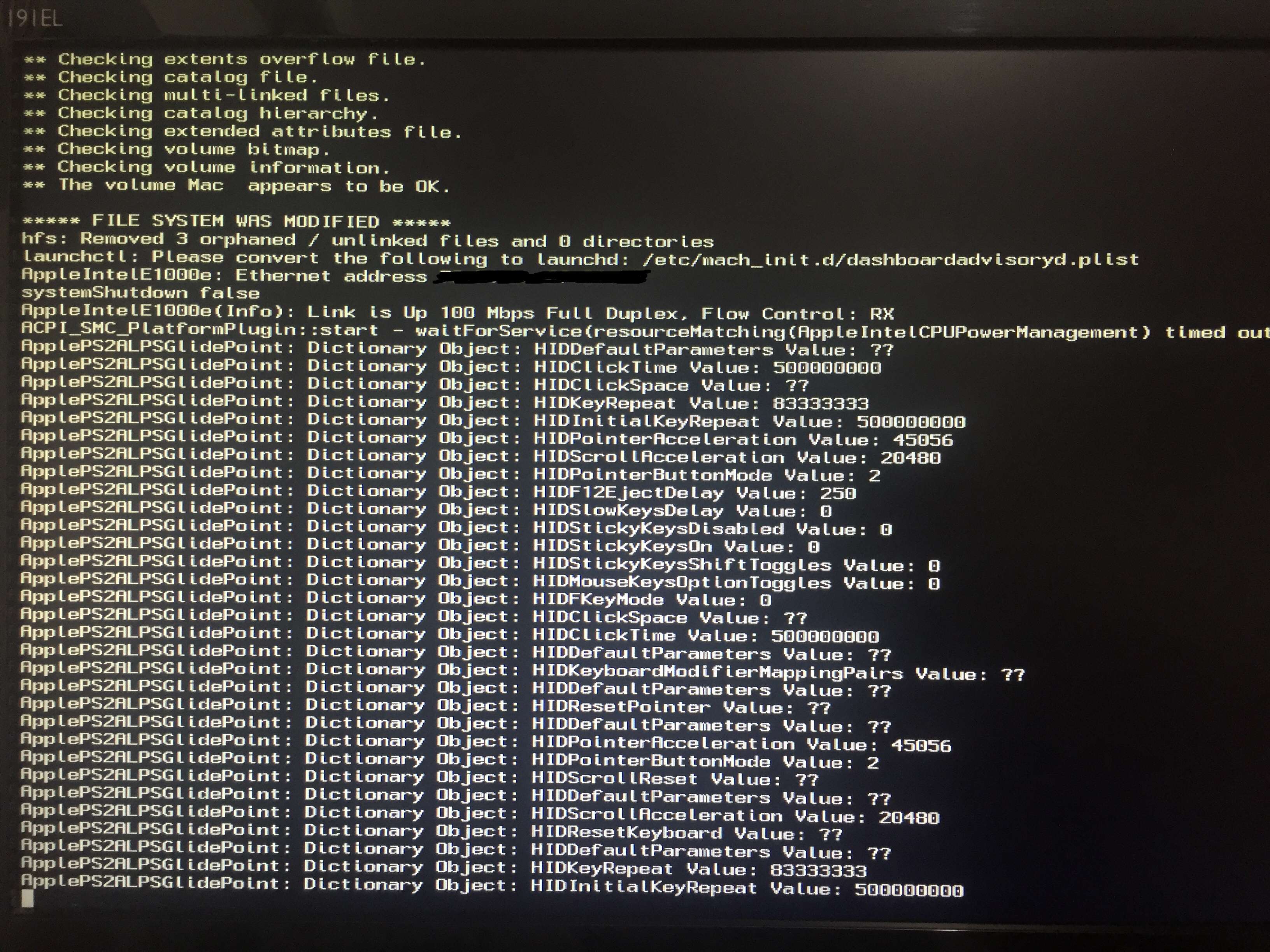
Can someone help me please?
