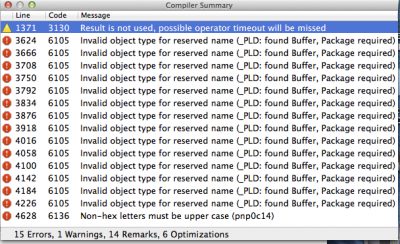- Joined
- Nov 20, 2010
- Messages
- 134
- Motherboard
- Gigabyte GA-Z270-Gaming K3
- CPU
- i7-7700K
- Graphics
- GT 710
Hi. Im trying to install sierra on this old motherboard.
I can install Sierra, and boot up again to set up my mac, but none of my USB ports are working.
In the beginning I couldn't install from the Sierra installer, that i had on a usb stick (along with Clover boot loader), because i would get an error "waiting for root device".... But it makes sense since my usb ports aren't seen during the installer.
So i pressed update to sierra instead, in the App Store (on my current mavericks installalation) and that created an install partition.
So i am currently booting from a usb stick with clover, and selecting to start up the Sierra installer partition. I press space and select verbose, inject kexts, and without cache.
I get to the "setup my new mac" screen, but none of my usb ports are working. So i can't really get any further.
I can find my way around clover configurator and copy kexts to the EFI and stuff, but i could really need some help. Thanks
This is the list of kexts i have in the "other" folder of my Clover usb:
file:///Volumes/EFI/EFI/CLOVER/kexts/Other/FakePCIID_XHCIMux.kext/
file:///Volumes/EFI/EFI/CLOVER/kexts/Other/FakePCIID.kext/
file:///Volumes/EFI/EFI/CLOVER/kexts/Other/FakeSMC.kext/
file:///Volumes/EFI/EFI/CLOVER/kexts/Other/GenericUSBXHCI.kext/
file:///Volumes/EFI/EFI/CLOVER/kexts/Other/NullCPUPowerManagement.kext/
file:///Volumes/EFI/EFI/CLOVER/kexts/Other/USBInjectAll.kext/
This is the config.plist
<?xml version="1.0" encoding="UTF-8"?>
<!DOCTYPE plist PUBLIC "-//Apple//DTD PLIST 1.0//EN" "http://www.apple.com/DTDs/PropertyList-1.0.dtd">
<plist version="1.0">
<dict>
<key>ACPI</key>
<dict>
<key>DSDT</key>
<dict>
<key>Debug</key>
<false/>
<key>DropOEM_DSM</key>
<false/>
<key>Fixes</key>
<dict>
<key>FixUSB_1000</key>
<true/>
</dict>
<key>Name</key>
<string>DSDT.aml</string>
<key>ReuseFFFF</key>
<false/>
</dict>
<key>SSDT</key>
<dict>
<key>DropOem</key>
<false/>
<key>Generate</key>
<false/>
</dict>
</dict>
<key>Boot</key>
<dict>
<key>Arguments</key>
<string>dart=0</string>
<key>Debug</key>
<false/>
<key>DefaultVolume</key>
<string>MacHDD</string>
<key>Legacy</key>
<string>PBR</string>
<key>Secure</key>
<false/>
<key>Timeout</key>
<integer>3</integer>
<key>XMPDetection</key>
<false/>
</dict>
<key>CPU</key>
<dict>
<key>UseARTFrequency</key>
<false/>
</dict>
<key>Devices</key>
<dict>
<key>Audio</key>
<dict>
<key>Inject</key>
<string>1</string>
</dict>
<key>FakeID</key>
<dict>
<key>ATI</key>
<string>0x0</string>
<key>IMEI</key>
<string>0x0</string>
<key>IntelGFX</key>
<string>0x0</string>
<key>LAN</key>
<string>0x0</string>
<key>NVidia</key>
<string>0x0</string>
<key>SATA</key>
<string>0x0</string>
<key>WIFI</key>
<string>0x0</string>
<key>XHCI</key>
<string>0x0</string>
</dict>
<key>USB</key>
<dict>
<key>FixOwnership</key>
<false/>
<key>Inject</key>
<false/>
</dict>
</dict>
<key>DisableDrivers</key>
<array>
<string>Nothing</string>
</array>
<key>GUI</key>
<dict>
<key>Hide</key>
<array>
<string>\EFI\BOOT\BOOTX64.EFI</string>
<string>Windows</string>
</array>
<key>Language</key>
<string>en:0</string>
<key>Mouse</key>
<dict>
<key>DoubleClick</key>
<integer>500</integer>
<key>Enabled</key>
<true/>
<key>Mirror</key>
<false/>
<key>Speed</key>
<integer>8</integer>
</dict>
<key>Scan</key>
<dict>
<key>Entries</key>
<true/>
<key>Legacy</key>
<string>First</string>
<key>Linux</key>
<false/>
<key>Tool</key>
<true/>
</dict>
<key>ScreenResolution</key>
<string>1920x1080</string>
<key>Theme</key>
<string>tonymacx86</string>
</dict>
<key>Graphics</key>
<dict>
<key>Inject</key>
<dict>
<key>ATI</key>
<false/>
<key>Intel</key>
<false/>
<key>NVidia</key>
<true/>
</dict>
<key>LoadVBios</key>
<true/>
<key>NvidiaSingle</key>
<false/>
<key>PatchVBios</key>
<true/>
</dict>
<key>KernelAndKextPatches</key>
<dict>
<key>AppleRTC</key>
<false/>
<key>AsusAICPUPM</key>
<true/>
<key>Debug</key>
<false/>
<key>KernelCpu</key>
<false/>
<key>KernelHaswellE</key>
<false/>
<key>KernelLapic</key>
<false/>
<key>KernelPm</key>
<false/>
</dict>
<key>RtVariables</key>
<dict>
<key>BooterConfig</key>
<string>0x28</string>
<key>CsrActiveConfig</key>
<string>0x3</string>
</dict>
<key>SMBIOS</key>
<dict>
<key>BiosReleaseDate</key>
<string>09/03/2013</string>
<key>BiosVendor</key>
<string>Apple Inc.</string>
<key>BiosVersion</key>
<string>IM142.88Z.0118.B00.1309031249</string>
<key>Board-ID</key>
<string>Mac-27ADBB7B4CEE8E61</string>
<key>BoardManufacturer</key>
<string>Apple Inc.</string>
<key>BoardType</key>
<integer>10</integer>
<key>ChassisAssetTag</key>
<string>iMac-Aluminum</string>
<key>ChassisManufacturer</key>
<string>Apple Inc.</string>
<key>ChassisType</key>
<string>13</string>
<key>Family</key>
<string>iMac</string>
<key>Manufacturer</key>
<string>Apple Inc.</string>
<key>ProductName</key>
<string>iMac14,2</string>
<key>SerialNumber</key>
<string>C02MDTCIFLHH</string>
<key>Trust</key>
<false/>
<key>Version</key>
<string>1.0</string>
</dict>
<key>SystemParameters</key>
<dict>
<key>InjectKexts</key>
<string>YES</string>
<key>InjectSystemID</key>
<true/>
</dict>
</dict>
</plist>
I can install Sierra, and boot up again to set up my mac, but none of my USB ports are working.
In the beginning I couldn't install from the Sierra installer, that i had on a usb stick (along with Clover boot loader), because i would get an error "waiting for root device".... But it makes sense since my usb ports aren't seen during the installer.
So i pressed update to sierra instead, in the App Store (on my current mavericks installalation) and that created an install partition.
So i am currently booting from a usb stick with clover, and selecting to start up the Sierra installer partition. I press space and select verbose, inject kexts, and without cache.
I get to the "setup my new mac" screen, but none of my usb ports are working. So i can't really get any further.
I can find my way around clover configurator and copy kexts to the EFI and stuff, but i could really need some help. Thanks
This is the list of kexts i have in the "other" folder of my Clover usb:
file:///Volumes/EFI/EFI/CLOVER/kexts/Other/FakePCIID_XHCIMux.kext/
file:///Volumes/EFI/EFI/CLOVER/kexts/Other/FakePCIID.kext/
file:///Volumes/EFI/EFI/CLOVER/kexts/Other/FakeSMC.kext/
file:///Volumes/EFI/EFI/CLOVER/kexts/Other/GenericUSBXHCI.kext/
file:///Volumes/EFI/EFI/CLOVER/kexts/Other/NullCPUPowerManagement.kext/
file:///Volumes/EFI/EFI/CLOVER/kexts/Other/USBInjectAll.kext/
This is the config.plist
<?xml version="1.0" encoding="UTF-8"?>
<!DOCTYPE plist PUBLIC "-//Apple//DTD PLIST 1.0//EN" "http://www.apple.com/DTDs/PropertyList-1.0.dtd">
<plist version="1.0">
<dict>
<key>ACPI</key>
<dict>
<key>DSDT</key>
<dict>
<key>Debug</key>
<false/>
<key>DropOEM_DSM</key>
<false/>
<key>Fixes</key>
<dict>
<key>FixUSB_1000</key>
<true/>
</dict>
<key>Name</key>
<string>DSDT.aml</string>
<key>ReuseFFFF</key>
<false/>
</dict>
<key>SSDT</key>
<dict>
<key>DropOem</key>
<false/>
<key>Generate</key>
<false/>
</dict>
</dict>
<key>Boot</key>
<dict>
<key>Arguments</key>
<string>dart=0</string>
<key>Debug</key>
<false/>
<key>DefaultVolume</key>
<string>MacHDD</string>
<key>Legacy</key>
<string>PBR</string>
<key>Secure</key>
<false/>
<key>Timeout</key>
<integer>3</integer>
<key>XMPDetection</key>
<false/>
</dict>
<key>CPU</key>
<dict>
<key>UseARTFrequency</key>
<false/>
</dict>
<key>Devices</key>
<dict>
<key>Audio</key>
<dict>
<key>Inject</key>
<string>1</string>
</dict>
<key>FakeID</key>
<dict>
<key>ATI</key>
<string>0x0</string>
<key>IMEI</key>
<string>0x0</string>
<key>IntelGFX</key>
<string>0x0</string>
<key>LAN</key>
<string>0x0</string>
<key>NVidia</key>
<string>0x0</string>
<key>SATA</key>
<string>0x0</string>
<key>WIFI</key>
<string>0x0</string>
<key>XHCI</key>
<string>0x0</string>
</dict>
<key>USB</key>
<dict>
<key>FixOwnership</key>
<false/>
<key>Inject</key>
<false/>
</dict>
</dict>
<key>DisableDrivers</key>
<array>
<string>Nothing</string>
</array>
<key>GUI</key>
<dict>
<key>Hide</key>
<array>
<string>\EFI\BOOT\BOOTX64.EFI</string>
<string>Windows</string>
</array>
<key>Language</key>
<string>en:0</string>
<key>Mouse</key>
<dict>
<key>DoubleClick</key>
<integer>500</integer>
<key>Enabled</key>
<true/>
<key>Mirror</key>
<false/>
<key>Speed</key>
<integer>8</integer>
</dict>
<key>Scan</key>
<dict>
<key>Entries</key>
<true/>
<key>Legacy</key>
<string>First</string>
<key>Linux</key>
<false/>
<key>Tool</key>
<true/>
</dict>
<key>ScreenResolution</key>
<string>1920x1080</string>
<key>Theme</key>
<string>tonymacx86</string>
</dict>
<key>Graphics</key>
<dict>
<key>Inject</key>
<dict>
<key>ATI</key>
<false/>
<key>Intel</key>
<false/>
<key>NVidia</key>
<true/>
</dict>
<key>LoadVBios</key>
<true/>
<key>NvidiaSingle</key>
<false/>
<key>PatchVBios</key>
<true/>
</dict>
<key>KernelAndKextPatches</key>
<dict>
<key>AppleRTC</key>
<false/>
<key>AsusAICPUPM</key>
<true/>
<key>Debug</key>
<false/>
<key>KernelCpu</key>
<false/>
<key>KernelHaswellE</key>
<false/>
<key>KernelLapic</key>
<false/>
<key>KernelPm</key>
<false/>
</dict>
<key>RtVariables</key>
<dict>
<key>BooterConfig</key>
<string>0x28</string>
<key>CsrActiveConfig</key>
<string>0x3</string>
</dict>
<key>SMBIOS</key>
<dict>
<key>BiosReleaseDate</key>
<string>09/03/2013</string>
<key>BiosVendor</key>
<string>Apple Inc.</string>
<key>BiosVersion</key>
<string>IM142.88Z.0118.B00.1309031249</string>
<key>Board-ID</key>
<string>Mac-27ADBB7B4CEE8E61</string>
<key>BoardManufacturer</key>
<string>Apple Inc.</string>
<key>BoardType</key>
<integer>10</integer>
<key>ChassisAssetTag</key>
<string>iMac-Aluminum</string>
<key>ChassisManufacturer</key>
<string>Apple Inc.</string>
<key>ChassisType</key>
<string>13</string>
<key>Family</key>
<string>iMac</string>
<key>Manufacturer</key>
<string>Apple Inc.</string>
<key>ProductName</key>
<string>iMac14,2</string>
<key>SerialNumber</key>
<string>C02MDTCIFLHH</string>
<key>Trust</key>
<false/>
<key>Version</key>
<string>1.0</string>
</dict>
<key>SystemParameters</key>
<dict>
<key>InjectKexts</key>
<string>YES</string>
<key>InjectSystemID</key>
<true/>
</dict>
</dict>
</plist>