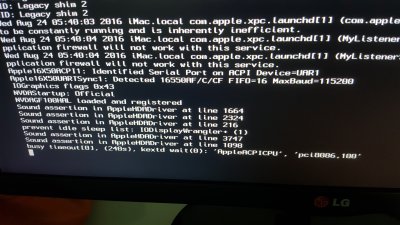You are using an out of date browser. It may not display this or other websites correctly.
You should upgrade or use an alternative browser.
You should upgrade or use an alternative browser.
AppleACPICPU timeout before reaching installer
- Thread starter boywithaxe
- Start date
- Status
- Not open for further replies.
- Joined
- Jun 24, 2011
- Messages
- 64
- Motherboard
- GA Z170X-Ultra Gaming
- CPU
- i7-6700K
- Graphics
- GTX 1050 Ti
- Mobile Phone
Absolutely no problem Weezul! Personally with the way you setup your clover bootloader if I am correct in saying you used a system from insanelymac, I would create a bootloader config that is based on your system from scratch; but all to their own.
If you need anything else post in the forums!
Hey,
Sorry I used my own config.plist, based upon my old system, but tweaked for this. Thanks again
- Joined
- Mar 23, 2011
- Messages
- 24
- Motherboard
- ASUS Maximus V Formula
- CPU
- i7 3770K
- Graphics
- Gigabyte R9 290X
- Mac
- Classic Mac
- Mobile Phone
i got this problem after update Sierra 16A201w to DP8.I've been running into a wall here, I keep getting an error:
busy timeout[0], (240s) kextd wait(0): 'AppleACPICPU'
I've tried with Clover r3577, 3599 & 3602. Used the config files supplied with the OP in the USB creation thread as well as mine, confirmed working, config. Not really sure what's causing it, but I wonder would this possibly prevent me from updating El Cap to Sierra in a few months?
*Yosemite/Capitan Mode
1.BackUp folder CLOVER in EFI Partition
2.Update latest Clover
3.Replace folder CLOVER to EFI Partition
5.Done
Attachments
- Joined
- Oct 10, 2015
- Messages
- 15
- Motherboard
- Gigabyte H110M-DS2V
- CPU
- i5-6400
- Graphics
- HD 6650
- Mobile Phone
Thank you,it works.Try putting kexts in /kexts/Other and deleting all of the 10.x folders. That is what I did.
- Joined
- Apr 22, 2011
- Messages
- 22
- Motherboard
- Asrock H97M-ITXac
- CPU
- i5-4430
- Graphics
- GT 210
- Mac
- Classic Mac
- Mobile Phone
Have the same problem with a successful installation (Sierra and latest Clover). That is, when booting it all halts at
AppleACPICPU and then I get a non-responsive black screen. The way around it is to check Inject kexts in the Clover screen (press pace bar on the HD image before booting).
Now, all I have to do is find the right way to enable kext injection by default in my config.plist.
AppleACPICPU and then I get a non-responsive black screen. The way around it is to check Inject kexts in the Clover screen (press pace bar on the HD image before booting).
Now, all I have to do is find the right way to enable kext injection by default in my config.plist.
- Joined
- Dec 24, 2015
- Messages
- 155
- Motherboard
- Asus Maximus X Code Z-370
- CPU
- i7-8700K
- Graphics
- Vega 64
- Mac
- Mobile Phone
make sure that you are booting from the correct EFI. In my case, I was upgrading from ElCapitan and after installation, I forgot to change the boot device priority. And it started to boot from my ElCap EFI which gave me this error.
- Joined
- Dec 2, 2015
- Messages
- 1
- Motherboard
- Asus Z97-A/USB 3.1 ATX LGA1150
- CPU
- Intel Core i7-4790K 4.0GHz Quad-Core
- Graphics
- EVGA GeForce GTX 970 4GB SSC ACX 2.0+
- Mac
- Classic Mac
- Mobile Phone
@AStartsev that worked for me!
- Status
- Not open for further replies.
Copyright © 2010 - 2024 tonymacx86 LLC