Recent content by TheBeev
-

USB (BT, Webcam, Touchscreen) Broken After Sleep
- wait for all assertions to clear This is what I get when I initially do a pmset -g assertions: MacBook-Pro:~ beev$ pmset -g assertions 2018-08-18 18:03:50 -0400 Assertion status system-wide: BackgroundTask 0 ApplePushServiceTask 0 UserIsActive...- TheBeev
- Post #26
- Forum: Sierra Laptop Support
-

USB (BT, Webcam, Touchscreen) Broken After Sleep
Yes... I know. Please see posts #12, #14, #16, #18, & #20. ------ I appreciate your help, and I'm glad my USB devices are now working fine after waking from sleep. But I'd rather have broken Bluetooth than a dead battery every time I need to use my laptop... Based on your suggestions, so far...- TheBeev
- Post #24
- Forum: Sierra Laptop Support
-

USB (BT, Webcam, Touchscreen) Broken After Sleep
In Windows I can manually enter Sleep and the system immediately powers down -- the fans and drives switch off, laptop goes silent, and the PLED is OFF completely - no blinking, pulsing, or light at all. The battery will remain the same after roughly 10 minutes of idle time. In macOS it will...- TheBeev
- Post #22
- Forum: Sierra Laptop Support
-

USB (BT, Webcam, Touchscreen) Broken After Sleep
Not sure what else needs to be observed. I've sat next to the laptop for more than 20 minutes and watched it go to sleep, waiting for the power LED to switch off. The fans and drive will power down, but when I wake the laptop I see the battery has decreased in real-time. I've also left it...- TheBeev
- Post #20
- Forum: Sierra Laptop Support
-

USB (BT, Webcam, Touchscreen) Broken After Sleep
After unplugging my USB hub and exiting out of all applications, this is the pmset -g assertions I get: MacBook-Pro:~ beev$ pmset -g assertions 2018-08-17 12:20:47 -0400 Assertion status system-wide: BackgroundTask 0 ApplePushServiceTask 0 UserIsActive...- TheBeev
- Post #18
- Forum: Sierra Laptop Support
-

USB (BT, Webcam, Touchscreen) Broken After Sleep
I can pretty conclusively say Sleep isn't working right. The battery drains fast. In Windows I can manually put the computer to sleep and the power light will turn off; in macOS it stays on. On the bright side it does seem like my original problem with USB has finally been resolved. Now if we...- TheBeev
- Post #16
- Forum: Sierra Laptop Support
-

USB (BT, Webcam, Touchscreen) Broken After Sleep
No, manually entering Sleep does not work. The screen will go black, but the power LED does not turn off or blink - instead it stays on. Battery still drains as if the computer were awake. I also removed the SSDT-HWP.aml as you suggested. Either by manually sleeping or by closing the lid, the...- TheBeev
- Post #14
- Forum: Sierra Laptop Support
-

USB (BT, Webcam, Touchscreen) Broken After Sleep
Having updated my SMBIOS and removed the Darkwake flag, I am not seeing my USB break after sleep now... but that is because my computer appears to NOT be sleeping AT ALL... Now when I close my laptop lid, I'll reopen it to find my battery has drained as if the computer were running the entire...- TheBeev
- Post #12
- Forum: Sierra Laptop Support
-

USB (BT, Webcam, Touchscreen) Broken After Sleep
Having reread the BrcmPatchRAM github, the only part I see having to do with the firmware hanging is in regards to setting boot flags. The particular flags I've set, though, are specifically for the "wake from sleep" issues, which I'm under the impression applies to me. Do you suggest I remove...- TheBeev
- Post #10
- Forum: Sierra Laptop Support
-

USB (BT, Webcam, Touchscreen) Broken After Sleep
Is this due to the TouchBar? Please see attachments. The first one is from when just the BT became disabled. After putting the computer to sleep and waking, more of the USB devices broke, including the webcam, as reflected in the second ioreg. Do you mean set it to Darkwake=no ? Oh boy...- TheBeev
- Post #8
- Forum: Sierra Laptop Support
-

USB (BT, Webcam, Touchscreen) Broken After Sleep
It's external- TheBeev
- Post #6
- Forum: Sierra Laptop Support
-

USB (BT, Webcam, Touchscreen) Broken After Sleep
No one? Should I post this in another section?- TheBeev
- Post #3
- Forum: Sierra Laptop Support
-

USB (BT, Webcam, Touchscreen) Broken After Sleep
Anyone?- TheBeev
- Post #2
- Forum: Sierra Laptop Support
-
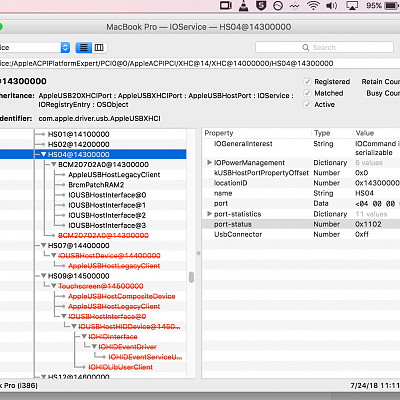
Screen Shot 2018-07-24 At 11.21.25 AM
- TheBeev
- Media item
- Comments: 0
- Album: The Beev's album
