Recent content by pistooli
-

[Guide] El Capitan on the Intel Broadwell NUC
I have also installed Sierra on my NUC5i3RYH and everything works as mentioned on this excellent guide. :) Big thanks!- pistooli
- Post #833
- Forum: El Capitan Desktop Guides
-

[SOLVED] TL-WN725N V2 USB wireless in el Capitan —*possible???
I can confirm, that the linked beta driver indeed works in El Capitan. -

Big List of Solutions for El Capitan Install Problems
Very useful tips, big thanks! I had the same problem as above and Clover did not even install onto the HD. I followed the above guideline (had to reboot, though), but finally not I have a perfect system.- pistooli
- Post #357
- Forum: El Capitan Desktop Support
-
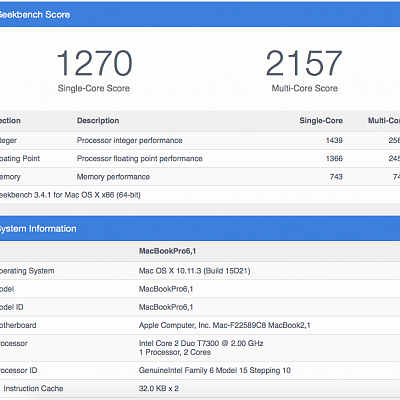
Lenovo T61 Geekbench3 2016 02 25
- pistooli
- Media item
- Comments: 0
- Album: Lenovo T61
-

[Success] | Gigabyte G41MT-S2PT | Intel Core 2 Quad Q6600 | 4GB DDR3 | 120GB SSD | OS X El Capitan |
This is so cool... I have a G41MT-D3V motherboard (should be very similar to yours) and currently running 10.10.5 with Chameleon.I think I will try to upgrade this to El Capitan and Clover this weekend... EDIT: So far I have made a clean (Clover) install of Yosemite then upgrade to 10.10.5...- pistooli
- Post #3
- Forum: User Builds
-

Custom SSD Icons
Wow! Big thanks! Exactly I was looking for. :)- pistooli
- Post #158
- Forum: Customization
-

[SUCCESS] Pistooli's Wokhourse: GA-H77-DS3H, i7-3770 Ivy Bridge, OSX 10.9.1
EDIT 18/07/2014: Changed case to Corsair Carbide Series® Air 540 (even from the Fractal Design case it is an upgrade, fantastic look and well designed)- pistooli
- Post #9
- Forum: User Builds
-

[SUCCESS] Pistooli's Wokhourse: GA-H77-DS3H, i7-3770 Ivy Bridge, OSX 10.9.1
Hi kaku, I have not done an upgrade hence I am sure that my advise would not be the best. Sorry, but better to be honest. Also since I am abroad at the moment, I still need to upgrade to 10.9.3, so can not comment on that one either.- pistooli
- Post #6
- Forum: User Builds
-

Will Mavericks run on EP45 and Q9650
While it is not exactly the same mobo, but very similar: EP45-UD3P http://www.tonymacx86.com/mavericks-desktop-support/112877-success-old-school-gigabyte-ga-ep45-ud3p-q9650-8gb-ddr2-gtx280.html I have also installed Maverick on one computer with this motherboard, and worked absolutely...- pistooli
- Post #4
- Forum: Desktop Compatibility
-

GA-H87N-WIFI.... Nothing but PROBLEMS!
10.9.1 works without any problems for me, but I have to admit that I have seen ppl reporting some video problems with 10.9.2- pistooli
- Post #2
- Forum: Mavericks Desktop Support
-

NEC uPD720201 - Works on Mavericks 10.9.2
WOW! I am going to order one and try my luck... :)- pistooli
- Post #2
- Forum: General Help
-

Help with Broadcom BCM943224HMS?
So does the card work not and configured? I am planning to get the same card. Thanks. -

Multiple Display issues
I could be wrong, but I have the impression, that since Lion VGA is not working as an output.- pistooli
- Post #2
- Forum: General Help
-

How to use SSD as a boot drive and HDD as data drive
Hi System Prefereneces, Users and Gropus Go to your user, right click and go to Advanceed There you can specify your HOME directory. For me it is /Volumes/OSX_USER/Users/pistooli, where obviously OSX_USER is a HDD, so not my primary SSD Good luck!- pistooli
- Post #2
- Forum: General Help
