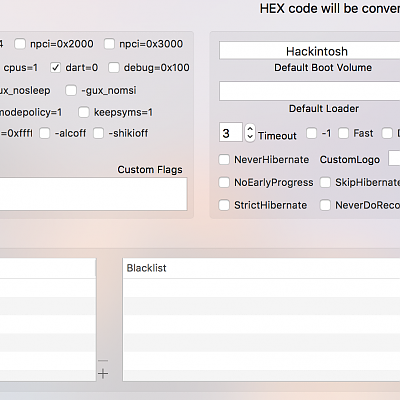Recent content by lostczech
-

[Success] lostczech's Kaby Lake ATX: GA-Z170XP-SLI - i7-7700K - GTX 970 - Sierra - 4K
F20 Wow, didn't know Gigabyte was up to F22c for this board. I'll probably update to that sometime soon and update the post if anything goes wrong- lostczech
- Post #73
- Forum: User Builds
-
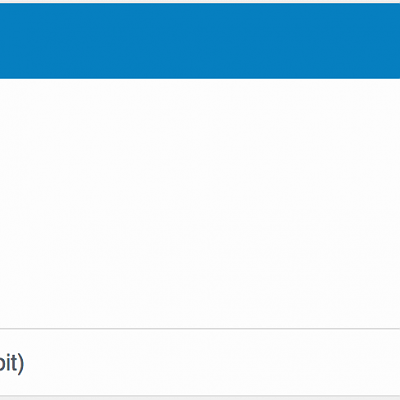
5 GHz Benchmark
- lostczech
- Media item
- Comments: 0
- Album: lostczech build
-
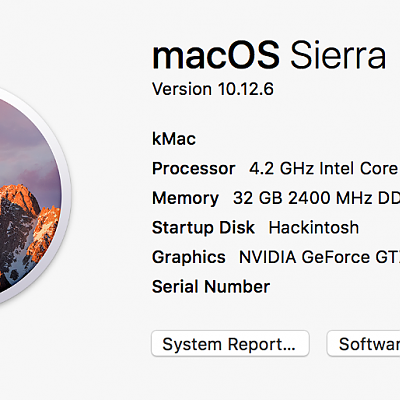
About This kMac
- lostczech
- Media item
- Comments: 0
- Album: lostczech build
-

[Success] lostczech's Kaby Lake ATX: GA-Z170XP-SLI - i7-7700K - GTX 970 - Sierra - 4K
Sorry missed your other question. Haven't tried yet. It's my primary machine, so I value stability over new features. Once it hits version 10.13.1 (or maybe 10.13.2) I'll give it a go and definitely report back. I'm also using High Sierra as an excuse to buy an m.2 finally and hopefully install...- lostczech
- Post #70
- Forum: User Builds
-

[Success] lostczech's Kaby Lake ATX: GA-Z170XP-SLI - i7-7700K - GTX 970 - Sierra - 4K
I poked around tonymac to see if others have your issue.... and it seems like you are WAY out of luck unfortunately: https://www.tonymacx86.com/threads/skylake-hd530-sleeps-but-wont-wake.190929/page-24 24 pages of some success, but mostly failure. Give it a shot over there, but it looks like...- lostczech
- Post #68
- Forum: User Builds
-

[Success] lostczech's Kaby Lake ATX: GA-Z170XP-SLI - i7-7700K - GTX 970 - Sierra - 4K
I think the issue is you copied my "darkwake=8" which is what I need for sleep to work because of my Nvidia graphics. Since you are using integrated graphics, this might not apply to you. Have you tried no darkwake at all (either removing it completely or doing darkwake=0)? Also of...- lostczech
- Post #66
- Forum: User Builds
-

[Success] lostczech's Kaby Lake ATX: GA-Z170XP-SLI - i7-7700K - GTX 970 - Sierra - 4K
@benbumben Very impressive! For everyone else out there, I updated the main post to reflect updating to 10.12.5 and the (missing! sorry!) critical step of running AGDPfix in order to not get "black screen on boot" Just as an aside, I ran the combo update, rebooted, ran the latest nvidia...- lostczech
- Post #63
- Forum: User Builds
-

[Success] lostczech's Kaby Lake ATX: GA-Z170XP-SLI - i7-7700K - GTX 970 - Sierra - 4K
Very jealous :clap:- lostczech
- Post #60
- Forum: User Builds
-

[Success] lostczech's Kaby Lake ATX: GA-Z170XP-SLI - i7-7700K - GTX 970 - Sierra - 4K
That would be very helpful, thanks! It's possible I missed that step in my write-up of my build. Also, thanks again, as you remind me about the fakesmc plugins. It would crash for me as well. I will update my main post later tonight- lostczech
- Post #52
- Forum: User Builds
-

[Success] lostczech's Kaby Lake ATX: GA-Z170XP-SLI - i7-7700K - GTX 970 - Sierra - 4K
Eh, I just went ahead and updated.. I thought I had the latest drivers, but I didn't. So after updating I lost graphics, but Nvidia immediately asked to check for an update, it updated, restarted, all fine!- lostczech
- Post #48
- Forum: User Builds
-

[Success] lostczech's Kaby Lake ATX: GA-Z170XP-SLI - i7-7700K - GTX 970 - Sierra - 4K
I haven't tried yet. I think you might be able to simply install the latest GPU driver now, then do an update. Not sure if the new update overwrites drivers, so might be a good idea to check the overall 10.12.4 thread. I do plan on updating soon. I'll report back when I do.- lostczech
- Post #47
- Forum: User Builds
-

[Success] lostczech's Kaby Lake ATX: GA-Z170XP-SLI - i7-7700K - GTX 970 - Sierra - 4K
That's great news! Interesting that you needed to go with the 14,2 profile. Hey, whatever works!- lostczech
- Post #44
- Forum: User Builds
-

[Success] lostczech's Kaby Lake ATX: GA-Z170XP-SLI - i7-7700K - GTX 970 - Sierra - 4K
hmmm, great question. I say follow this thread: https://www.tonymacx86.com/threads/screwed-up-my-clover-configure-plist.156770/ Easiest option is to replace the entire config.plist file with a backup (The one you posted here earlier?) Sounds like when you hand edited the file, you may have...- lostczech
- Post #40
- Forum: User Builds
-

[Success] lostczech's Kaby Lake ATX: GA-Z170XP-SLI - i7-7700K - GTX 970 - Sierra - 4K
jackie1628 One other thing I noticed... You are using GA-Z170N-Gaming 5 board? That has a Killer NIC (Ethernet), that could explain why it doesn't work for you. I'm not aware of any Mac drivers for that type of ethernet chipset. For ethernet you may need to buy a PCI/PCI-E network card (Intel or...- lostczech
- Post #38
- Forum: User Builds