Recent content by F1234567
-

audio noise and crack focusrite 18i8 yosemite
Gorelander, are you suggesting you have specific experience with the Focusrite products not working well on Macs? To clear up any possible confusion for other readers trying to debug the Focusrite 18i8, I think Gorelander may be mistaken. I have a MacBook Pro Retina Early 2013 15" and the... -

audio noise and crack focusrite 18i8 yosemite
Did you solve this in the end? I am having the same problem. -

Focusrite 18i8 crackling and distorting sound
I am also trying to solve the same problem. Did you get anywhere with this? -

Can't Format Disk: StarTech.com USB 3.1 Gen 2 Enclosure
Thanks Brebo, I will look into that later.- F1234567
- Post #5
- Forum: Hardware Troubleshooting
-

Can't Format Disk: StarTech.com USB 3.1 Gen 2 Enclosure
Thanks for responding Brebo. I was following along with this video which said this was the way to get USB 3.0 working: I guess you are saying I can remove 7/8/9 in Multibeast and things should be ok?- F1234567
- Post #3
- Forum: Hardware Troubleshooting
-

Can't Format Disk: StarTech.com USB 3.1 Gen 2 Enclosure
Hello friends. I'm having trouble with the StarTech external enclosure. I keep getting errors while formatting. I have posted a screenshot of this and the error detail in text below. At first the enclosure lights up as if the disk is being used, but after a minute the light goes off and the...- F1234567
- Thread
- disk drive enclosure external sata usb
- Replies: 4
- Forum: Hardware Troubleshooting
-
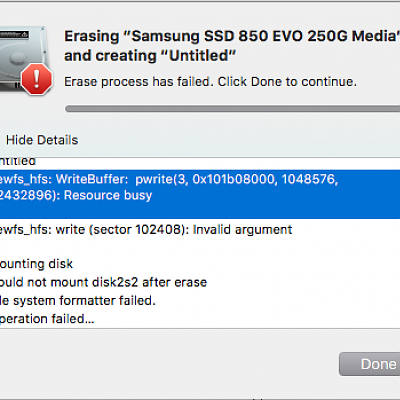
Screen Shot 2017-02-02 At 3.50.08 PM
Formatting problems with the StarTech USB 3.1 10Gbps Enclosure- F1234567
- Media item
- Comments: 0
- Album: Disk Utility Problem
-

Unable to OC Skylake Hackintosh
Not sure if this is off-topic or not.. but I get a similar screen to the original posted when I push my G.Skill Trident-Z 3400 above the 3000 mark with this same motherboard. But OC'ing the CPU to 4.6 seems to work fine. The max I can push my G.Skill to seems to be something like `2796`. I'm...- F1234567
- Post #16
- Forum: Overclocking
-

[GUIDE] Sierra on the GA-Z170X-UD3
Thanks for the pointer! Done.- F1234567
- Post #226
- Forum: Sierra Desktop Guides
-

[GUIDE] Sierra on the GA-Z170X-UD3
Thanks marcomk. Honestly I think my GPU may be faulty. I get a scrambled screen (from boot!) when using my 2560x1440 Asus monitor using DVI. (But no scrambled screen on my old 1080p monitor w/ DVI) I get "Out of range error" on my monitor when I use the other DVI. HDMI works, but after the...- F1234567
- Post #225
- Forum: Sierra Desktop Guides
-

[GUIDE] Sierra on the GA-Z170X-UD3
Hi GCZZI, In once place you say "Ti"... And in another you said... So I'm a bit confused :problem: Is it this? https://www.amazon.com/gp/product/B00NH2D5DC/?tag=tonymacx86com-20- F1234567
- Post #224
- Forum: Sierra Desktop Guides
-

[GUIDE] Sierra on the GA-Z170X-UD3
Does the "Hy" refer to anything special, is it a Hydro-cooled version? Does you model have the word "Windforce" on the side? Is this the model number? GV-N980G1 Do you have a photo of it I can see? (There are so many different versions of these graphics cards, it gets a bit confusing trying to...- F1234567
- Post #222
- Forum: Sierra Desktop Guides
-

[GUIDE] Sierra on the GA-Z170X-UD3
Do you have an Amazon link for the card you bought? I'm not sure I can find the same one you are talking about.- F1234567
- Post #221
- Forum: Sierra Desktop Guides
-

[GUIDE] Sierra on the GA-Z170X-UD3
It looks like you have a motherboard bios update? Where did you get the update? Are you connecting the display port to your motherboard or the GPU? (I ask because you wrote "DP" next to your motherboard and not your GPU.- F1234567
- Post #219
- Forum: Sierra Desktop Guides
-

[GUIDE] Sierra on the GA-Z170X-UD3
Awesome! Thanks GCZZI. Really happy to hear you got it working. I've not had a good week trying to get the Windforce working. I'd like to copy your setup if you don't mind? What motherboard are you using? Which monitor? What resolution? What port of the GPU are you using? HDMI/DVI/DP? Which...- F1234567
- Post #217
- Forum: Sierra Desktop Guides
