Recent content by dr.kkarun
-

How can I install TP-Link TL-WN881ND on Sierra?
@LuigiBros02 Try this along with name entry in config plist. If not working, u are on ur own as ur motherboards' PCIe layout is different. -

How can I install TP-Link TL-WN881ND on Sierra?
@LuigiBros02 Which Version of macOS you have installed? Upload ur DSDT and IOJones/IORegistryExplorer output from Mac OS. -

How can I install TP-Link TL-WN881ND on Sierra?
@johnmanioc Only the names (PCI0, RPxx, PXSX) can be verified with DSDT. Exact ACPI path for wireless card can be found easily using IOJones or IORegistryExplorer. Once the path for the PCIe slot is determined, then u can use SSDT method with vanilla kexts. Or find the path by trail and... -

[Success] MSI Z390-A PRO | i5 8400 | AMD R9 380
@sunkid I have deleted unused USB2 entries from DSDT and SSDT (xh_cfsd4) in order to make USB3 ports work. Hence I don't need USBInjectAll kext or patches.- dr.kkarun
- Post #13
- Forum: User Builds
-

[Success] MSI Z390-A PRO | i5 8400 | AMD R9 380
@marcellobn I am out of town now, so can't attach EFI. U can try the config file attached below (along with the 3 drivers & 6 kexts mentioned in post#1). No need for patched DSDT or SSDT atleast initially. I didn't mention ethernet work OOB. Needs Intelmausi kext. Rear USB3 ports work fine (USB3...- dr.kkarun
- Post #11
- Forum: User Builds
-

[Success] MSI Z390-A PRO | i5 8400 | AMD R9 380
@ hipcatinca Realtek ALC892 codec needs AppleALC kext along with layout id (boot-arg or through DSDT). If u upload ur IORegistry Explorer or IOJones output, then I will patch for u and upload DSDT with config, with which HDMI/DP Audio of amd graphics will work. Motherboard audio will need...- dr.kkarun
- Post #8
- Forum: User Builds
-

[Success] MSI Z390-A PRO | i5 8400 | AMD R9 380
@ hipcatinca All my graphics patches are in my DSDT, not in config. I have those graphics patches just for cosmetic reasons (not mandatory) and HDMI audio. Clover will inject the name 'ATI Radeon R9 285', as both have same device ids. In addition, my DSDT will have 4 USB2 ports (internal...- dr.kkarun
- Post #6
- Forum: User Builds
-

[Success] MSI Z390-A PRO | i5 8400 | AMD R9 380
@ hipcatinca, Glad to hear that it worked for u. I don't think u have used my DSDT and SSDT, as ur motherboard is different from mine, although similar in most aspects. Did u create and patch ur own DSDT? In case if u have used my DSDT, there is no wonder for RX 570 not working in x16 slot, as...- dr.kkarun
- Post #4
- Forum: User Builds
-

[Success] MSI Z390-A PRO | i5 8400 | AMD R9 380
dr.kkarun’s Build: MSI Z390-A Pro - Core i5-8400 - AMD Radeon R9 380 Components MSI Z390-A PRO ATX Motherboard | Amazon Intel Core i5-8400 - Processor | Amazon G.SKILL Ripjaws V Series 16GB (2 x 8GB) DDR4 3200MHz Desktop Memory (CL16-18-18-38 1.35V) | Amazon Already Owned AMD Radeon R9...- dr.kkarun
- Thread
- 390 8400 catalina hackintosh macos msi opencore pro r9 380
- Replies: 14
- Forum: User Builds
-
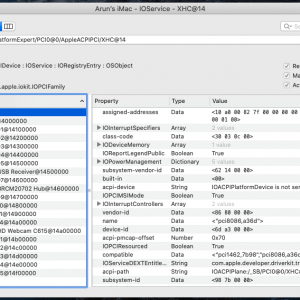
USB port limit.png
- dr.kkarun
- Media item
- Comments: 0
- Album: dr.kkarun
-
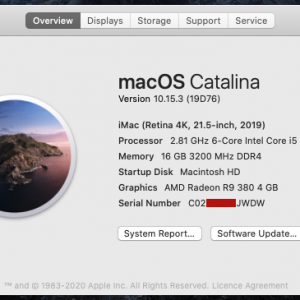
Catalina.png
- dr.kkarun
- Media item
- Comments: 0
- Album: dr.kkarun
-

Radeon Compatibility Guide - ATI/AMD Graphics Cards
‘Boot to black screen’ issue of Tonga card AMD Radeon R9 380 since El Capitan can be solved by using the latest Lilu and WhateverGreen kexts. Works with both CSM enabled & disabled and of course PCIe primary. IGPU injection is not mandatory for booting, but Boot time is high (45 secs), which is... -

[Success] Asus Z87 Maximus VI Hero Build - OS X Yosemite (with Chameleon)
‘Boot to black screen’ issue of Tonga card AMD Radeon R9 380 since El Capitan can be solved by using the latest Lilu and WhateverGreen kexts. Works with both CSM enabled & disabled and of course PCIe primary. IGPU injection is not needed when IGPU Multi Monitor setting in BIOS is disabled. With...- dr.kkarun
- Post #61
- Forum: User Builds
-

[Success] Asus Z87 Maximus VI Hero Build - OS X Yosemite (with Chameleon)
Installed macOS High Sierra Public Beta 2. Installation procedure same as Sierra & El Capitan (vanilla installation). Lagotto and Radeon framebuffers didn’t work properly with AMD R9 380 in High Sierra. No display, only backlight on. Greyhound framebuffer works after patching. HDMI audio works...- dr.kkarun
- Post #60
- Forum: User Builds
-

Radeon Compatibility Guide - ATI/AMD Graphics Cards
Yeah.. R9 380 works fine in 'High Sierra public beta 2' with Greyhound framebuffer (patched). Not able to make it work with Lagotto framebuffer, not even with the default Radeon framebuffer. Didn't test other framebuffers. No display (backlight on) with Lagotto and Radeon framebuffers, but HDMI...
