- Joined
- Jul 3, 2014
- Messages
- 931
- Motherboard
- Dell XPS 9360 (KabyLake R)
- CPU
- Intel i7 8550U
- Graphics
- Intel UHD 620
- Mac
- Mobile Phone
This guide is now outdated as I have migrated to Yosemite.
Please find the updated guide for Yosemite here:
[Guide] Dell XPS 9530 on Yosemite
Following is a guide to run Mavericks (10.9.5) on a Dell XPS 9530 (Bios revision A06).
The Dell XPS 15 (9530) is a MacBook Pro look-a-like laptop with a QHD+ touchscreen.
As such it is a very suitable laptop to be used as a Hackbook (Hackintosh).
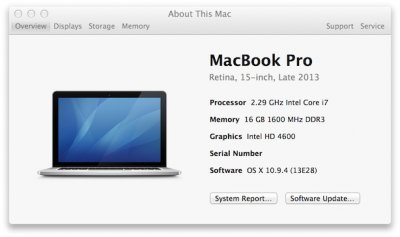
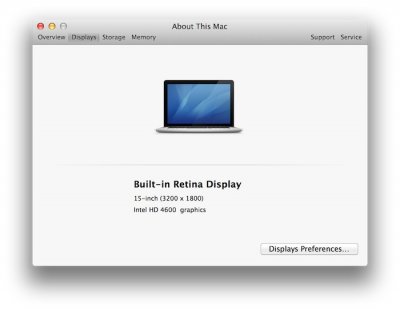
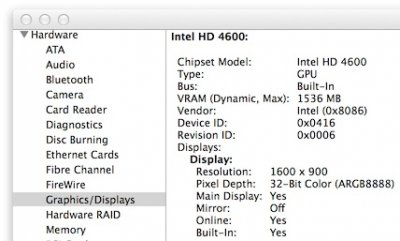
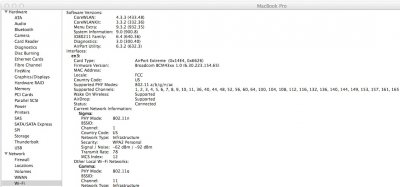
Specifications
The Dell XPS 15 (9530) comes with the following specifications:
Current Status
Currently the following is working properly on the Dell XPS 15 (9530) BIOS A06 with OS X Mavericks (10.9.5).
Guide
The guide is separated in several chapters which cover different areas of functionality:
Please find the updated guide for Yosemite here:
[Guide] Dell XPS 9530 on Yosemite
Following is a guide to run Mavericks (10.9.5) on a Dell XPS 9530 (Bios revision A06).
The Dell XPS 15 (9530) is a MacBook Pro look-a-like laptop with a QHD+ touchscreen.
As such it is a very suitable laptop to be used as a Hackbook (Hackintosh).
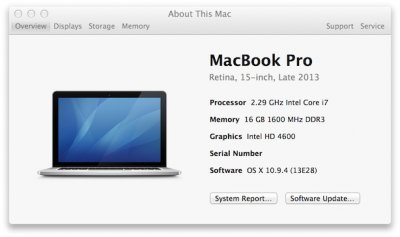
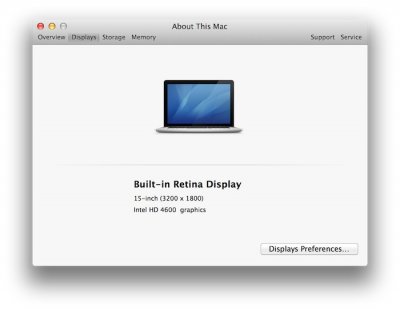
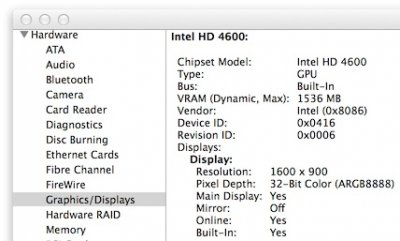
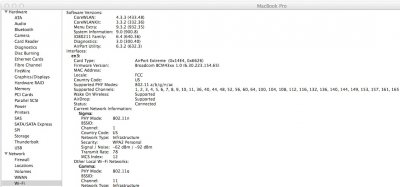
Specifications
The Dell XPS 15 (9530) comes with the following specifications:
- Intel i7-4712HQ processor (i7-4702HQ in older revisions)
- Intel Lynxpoint HM87 Chipset
- Intel HD 4600 integrated graphics
- Nvidia Geforce GT750M, 2GB DDR RAM dedicated graphics
- Realtek ALC668 audio codec
- Intel AC-7260 wifi (PCI-express) and bluetooth (USB) M2 (NGFF)
Current Status
Currently the following is working properly on the Dell XPS 15 (9530) BIOS A06 with OS X Mavericks (10.9.5).
- Intel HD 4600 graphics with full QE/CI on 3200x1800 QHD+ display
- Full speed USB 3 ports through GenericUSBXHCI
- Internal SATA AHCI (6 gbit, SSD TRIM enabled)
- Keyboard and trackpad through VoodooPS2Controller by RehabMan
- Battery status and charging indicator through ACPIBatteryManager + DSDT by RehabMan
- Full XPCM power management through SSDT generator by Pike R. Alpha
- Screen brightness control in OS X and through keyboard function keys (with OS X on-screen feedback) through DSDT and ACPIBacklight by RehabMan
- Audio (Realtek ALC668) through AppleHDA patch and DSDT
- Volume control through keyboard function keys (with OS X on-screen feedback)
- Keyboard backlight switching through keyboard function key
- Built-in Webcam
- Full Sleep / Wake through CodecCommander, GenericUSBXHCI and -gux_defer_usb2 kernel flag
- Touchscreen through driver from touch-base.com
- Realtek SD Card reader, the reader uses a PCI-express interface which is not supported on OS X. Some open-source drivers are around which might resolve this, unknown at this moment.
- Intel AC-7260 wifi, this card has no existing drivers on OS X and cannot be supported. The card can be swapped for a Broadcom BCM94352Z which works on OS X for both Wifi and Bluetooth
Guide
The guide is separated in several chapters which cover different areas of functionality:


