- Joined
- Nov 17, 2009
- Messages
- 7,367
- Motherboard
- Z370N WIFI
- CPU
- i7 8700K
- Graphics
- HD 630
- Mac
- Classic Mac
- Mobile Phone
Thought I'd get a post together here in the graphics section to collect 7xxx testing in the new 10.8.3. Here are some hints/tricks- I'll be publishing an article sometime next week.
I have the MSI Radeon HD 7870, booting via UniBeast MBR formatted disk- GraphicsEnabler=No. You then have to sleep the rig via Power Button, and when it wakes, joy. Not exactly ideal- but here are my test results. Fully working OpenCL/OpenGL and connectors in 10.8.3.
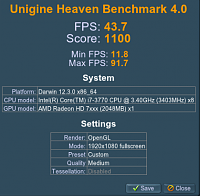

How to Boot from Hard Drive with AMD Radeon HD 7xxx:
When using a board with integrated graphics, set that to Primary display with the card in. It should work in tandem with the IGPU to boot successfully. On Gigabyte boards, set these 2 settings for dual graphics. You can set GraphicsEnabler=Yes, use default GUID partition format, and everything will work.
Init Display First: IGFX
Internal Graphics: Disabled (OS X will recognize fully)

Details:
http://www.tonymacx86.com/graphics/...xxx-graphics-testing-thread-4.html#post569359
http://www.tonymacx86.com/graphics/...xxx-graphics-testing-thread-4.html#post569443
UPDATE 2:
Clover Bootloader also works with IGPU set to Primary.
http://www.tonymacx86.com/graphics/...xxx-graphics-testing-thread-4.html#post569475
Confirmed Successes:
Radeon HD 7770:
http://www.tonymacx86.com/graphics/...xx-graphics-testing-thread-10.html#post569879
Radeon HD 7870:
http://www.tonymacx86.com/graphics/...xxx-graphics-testing-thread-2.html#post568542
Radeon HD 7950:
http://www.tonymacx86.com/graphics/...xxx-graphics-testing-thread-4.html#post569475
Radeon HD 7970:
http://www.tonymacx86.com/graphics/...xxx-graphics-testing-thread-3.html#post568990
I have the MSI Radeon HD 7870, booting via UniBeast MBR formatted disk- GraphicsEnabler=No. You then have to sleep the rig via Power Button, and when it wakes, joy. Not exactly ideal- but here are my test results. Fully working OpenCL/OpenGL and connectors in 10.8.3.
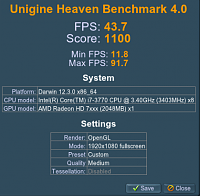

How to Boot from Hard Drive with AMD Radeon HD 7xxx:
When using a board with integrated graphics, set that to Primary display with the card in. It should work in tandem with the IGPU to boot successfully. On Gigabyte boards, set these 2 settings for dual graphics. You can set GraphicsEnabler=Yes, use default GUID partition format, and everything will work.
Init Display First: IGFX
Internal Graphics: Disabled (OS X will recognize fully)

Details:
http://www.tonymacx86.com/graphics/...xxx-graphics-testing-thread-4.html#post569359
http://www.tonymacx86.com/graphics/...xxx-graphics-testing-thread-4.html#post569443
UPDATE 2:
Clover Bootloader also works with IGPU set to Primary.
http://www.tonymacx86.com/graphics/...xxx-graphics-testing-thread-4.html#post569475
Confirmed Successes:
Radeon HD 7770:
http://www.tonymacx86.com/graphics/...xx-graphics-testing-thread-10.html#post569879
Radeon HD 7870:
http://www.tonymacx86.com/graphics/...xxx-graphics-testing-thread-2.html#post568542
Radeon HD 7950:
http://www.tonymacx86.com/graphics/...xxx-graphics-testing-thread-4.html#post569475
Radeon HD 7970:
http://www.tonymacx86.com/graphics/...xxx-graphics-testing-thread-3.html#post568990
