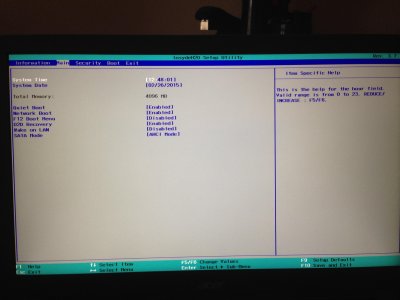- Joined
- Feb 10, 2015
- Messages
- 3
- Motherboard
- windows 8.1
- CPU
- Intel Core i5-3337U
- Graphics
- NVIDIA GeForce GT 720M (2 GB) / Intelgraphics 4000
- Mac
- Classic Mac
- Mobile Phone
Im getting an error when trying to boot yosemite installation from bios ...
- sata set to AHCI
- legacy mode
- tried all the flags , -x -v -f graphicsenabler yes no dart=0 pcirootuid and no succes ...
- USB boot made with unibeast
configuration see in log file, and stuck screen on the picture
View attachment acer.LOG
- sata set to AHCI
- legacy mode
- tried all the flags , -x -v -f graphicsenabler yes no dart=0 pcirootuid and no succes ...
- USB boot made with unibeast
configuration see in log file, and stuck screen on the picture
View attachment acer.LOG