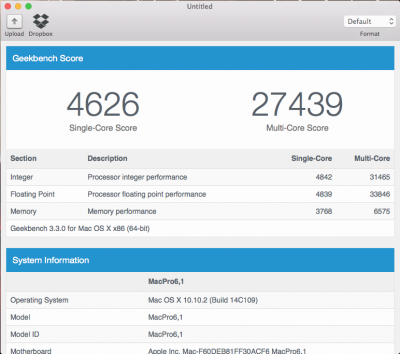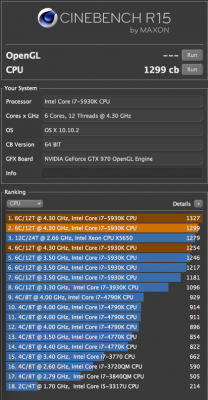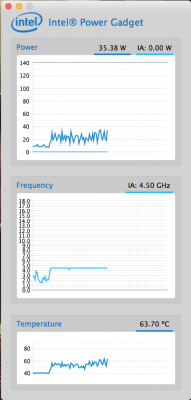- Joined
- Apr 27, 2011
- Messages
- 97
- Motherboard
- GA-X99-UD4 F22
- CPU
- i7-5820k
- Graphics
- GTX 1070 Ti
Thanks for the tip. In the beginning I experimented a little bit with the settings since I'm new to clover but I could and should disable them. Will try NullCPUPowerManagement but at the moment I'm actually pretty happy with performance and system stability so I don't want to change too much
Hi
I see that you have the sam MB+CPU as me and have installed the Intel power gadget. Can you give me the link from where you have downloaded it because all I have found in the net is only for 2-nd generation of CPUs?
Also have you managed to solve the power management issue on the x99+5820k? Do you have speed step or at lease power consumption reduced in idle to reasonable levels?
Thanks
P.S. Sorry for the spam into the thread but I can not send you PM (you does not accept them)