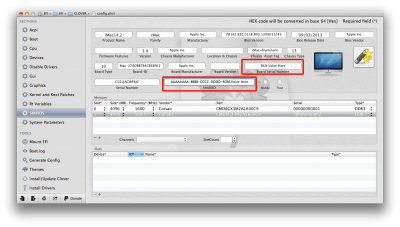wondering if anyone can please help me.
I have not been able to use iMessage on my Hackintosh since the changes in Oct/Nov. 2014. I tried to follow this thread to fix but NO LUCK.
SYSTEM:
Mavericks 10.9.5
Chameleon bootloader
OS X SN - 9 digit, CKxxxxxxx (created by Chameleon wizard, under Mac Pro 3,1 preset which is closest to my system specs)
This is what I did:
(1) My appledID is 'verified' through on-line Account Manager (
https://appleid.apple.com/cgi-bin/WebObjects/MyAppleId.woa/), although DO NOT have a credit card # on the account
(2) Verified that my network interface is en0
(3) I checked my SN at
https://selfsolve.apple.com/ and to my surprise to find out that the S/N is already registered and assigned to another machine. Not sure how and when. I do have an iPod touch with iMessage logged into the same AppleID and working FINE, but don't think that's the case.......Anyways........
(4) Followed "Updating the SMBIOS & OSX S/N - Chimera or Chameleon method" to get another SN, verified with
https://selfsolve.apple.com/ and I get the message "We're sorry, the number you have provided cannot be found in our records. Please verify the number and try again".....I assume good so far?
(5) tried to log onto iMessage, NO GO. Even tried with a different AppleID but still did not work.
(6) Followed Step-4 to reset iMessage configurations. Tried to log into iMessage again, NO GO. Still getting the message "Could not sign in to iMessage. Please check your network connecting and try again"
(7) After running iMessage Debug v2, noticed my ROM is all ZEROs so I created new MLB and ROM values following Step-5d and manually injecting the values via Terminal:
sudo nvram <my Hardware UUID pulled from iMessage debug>:MLB=<my new OS SN + 2 extra numbers to make 13 digits>
sudo nvram <my Hardware UUID pulled from iMessage debug>:ROM=<my network Mac address separated by %>
(8) Rebooted, run iMessage debug again and STILL all ZEROs for the ROM.
(9) decided to follow all the steps in Step-5e to reset my FileNVRAM plist. Following step 6, NEVER saw a new nvram.uuid.plist file created after rebooted. Only saw a nvram document file (nvram.xxxxxxxx-xxxx-ee0DriversPackage-xxxxxxx). anyways......
(10) ran iMessage debug v2 again, STILL ROM 0000000000000.......
......so here I am, still NO iMessage.
Where and what did I do wrong?
anyone?
sorry for a long post, tried to be as detailed as I can.
thank you.
kd
P.S. side notes: (1) I have never gotten a message to contact Apple for any code
(2) I created a Clover bootable USB to boot Mavericks with so I can tried Clover method, didn't work
(3) i did a fresh install of Yosemite (with Chameleon boot loader) on ANOTHER DRIVE and boot with Clover USB and tried Clover method, didn't work
(4) I have a system of total 5 Drives: 1 SSD with the main Mavericks, a partition of another HDD with a backup of FRESH INSTALL of Mavericks, another partition of a different drive with a backup of current-state Mavericks, another partition with Yosemite so I can test.........Do you think this may be the problem because when OS boots up, it also mount other drives and perhaps the data may 'cross over'? I noticed that certain files are associated with apps I didn't even install but it was from the previous install on another HDD......hope you understand what I mean. (5) plan to do a fresh install of either Mavericks or Yosemite with Clover boot loader on a test HDD to see what happens.