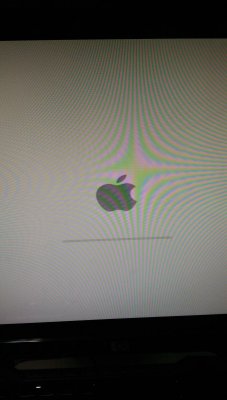- Joined
- Nov 30, 2013
- Messages
- 3
- Motherboard
- MSI Z77A-GD65
- CPU
- Intel Core i7-3770K
- Graphics
- GeForce GTX 460
- Mac
- Classic Mac
- Mobile Phone
I hope this is the right place to post this.
So I finally decided to update my computer. I used the latest version of Unibeast to create my bootable drive. When I try booting from it without making my USB the main boot drive in the BIOS, I get a the error "Can't find mach_kernel."
So then I changed the USB drive to the main boot drive and it loads up to this screen: http://i.imgur.com/4uxynYf.jpg and then freezes. The loading bar does not move at all. I waited for a good 30 minutes and still nothing.
I tried booting with -x -f IGPEnabler=Yes GraphicsEnabler=Yes npci=0x200 and still nothing. This is what I get with with -v and the same flags as before: http://i.imgur.com/XTYUpU2.jpg
So now I decided to just boot back into Mavericks and it freezes on the apple logo now too. This started after I deleted /System/Library/Extensions/GenericUSBXHCI.kext.
Does anyone know what the problem could be? Or how I can just fix Mavericks so I can boot back into that?
So I finally decided to update my computer. I used the latest version of Unibeast to create my bootable drive. When I try booting from it without making my USB the main boot drive in the BIOS, I get a the error "Can't find mach_kernel."
So then I changed the USB drive to the main boot drive and it loads up to this screen: http://i.imgur.com/4uxynYf.jpg and then freezes. The loading bar does not move at all. I waited for a good 30 minutes and still nothing.
I tried booting with -x -f IGPEnabler=Yes GraphicsEnabler=Yes npci=0x200 and still nothing. This is what I get with with -v and the same flags as before: http://i.imgur.com/XTYUpU2.jpg
So now I decided to just boot back into Mavericks and it freezes on the apple logo now too. This started after I deleted /System/Library/Extensions/GenericUSBXHCI.kext.
Does anyone know what the problem could be? Or how I can just fix Mavericks so I can boot back into that?