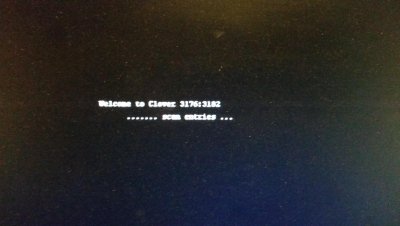- Joined
- Dec 12, 2012
- Messages
- 5
- Motherboard
- Hackintosh
- CPU
- Intel Core i7-3770K
- Graphics
- EVGA GeForce GTX 650 2048MB GDDR5 DVI mHDMI
- Mac
- Classic Mac
- Mobile Phone
I installed Clover with the tonymacx86 legacy setup, and it works fine. Installed the audio patch as well. However, when I boot from Clover, the Windows boot option is not there. I have to boot to windows through BIOS. I went through "Clover Configurator" each option, and there is nothing there (at least nothing obvious) to enable windows boot. Any ideas?
Also, this might not be related, but I have 2 options in BIOS boot menu "clover start boot.efi at install os x yosemite". This seems to be some data left over after installation, that does nothing if I double click it. Does anyone know how to remove that? Thanks.
Also, this might not be related, but I have 2 options in BIOS boot menu "clover start boot.efi at install os x yosemite". This seems to be some data left over after installation, that does nothing if I double click it. Does anyone know how to remove that? Thanks.