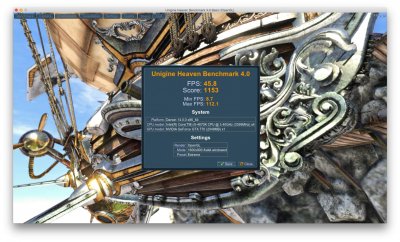- Joined
- Jan 7, 2015
- Messages
- 3
- Motherboard
- MSI Z87 G45
- CPU
- Intel i5 4670K
- Graphics
- EVGA GTX 770
- Mac
- Classic Mac
- Mobile Phone
Proxii's Gaming Build: MSI Z87-G45 - i5 4670K - EVGA GTX 770 - 8GB RAM


Components
Apple Mac OS X version 10.10 Yosemite
https://itunes.apple.com/WebObjects/MZStore.woa/wa/viewSoftware?id=915041082&mt=12&ls=1
MSI Z87 G45 Gaming motherboard
[AMAZON-uk]http://www.amazon.co.uk/gp/product/B00D12OBEU[/AMAZON-uk]
Intel i5 4670K processor
[AMAZON-uk]http://www.amazon.co.uk/gp/product/B00CO8TBOW[/AMAZON-uk]
G-Skill 8GB Ripjaws X DDR3 2133 Dual Kit
[AMAZON-uk]http://www.amazon.co.uk/gp/product/B0050119O0[/AMAZON-uk]
Cooler Master Hyper 212 EVO
[AMAZON-uk]http://www.amazon.co.uk/gp/product/B0068OI7T8[/AMAZON-uk]
Samsung 840 EVO 120GB 2.5" SATA SSD
[AMAZON-uk]http://www.amazon.co.uk/gp/product/B00E3W15P0[/AMAZON-uk]
EVGA Nvidia GeForce GTX 770 2GB GPU
[AMAZON-uk]http://www.amazon.co.uk/gp/product/B00D3LE2MK[/AMAZON-uk]
Dell UltraSharp U2414H 23.8 inch Widescreen IPS LCD Monitor
[AMAZON-uk]https://www.amazon.co.uk/gp/product/B00H3JIGHA[/AMAZON-uk]
Already Owned
Antec P180 case
No longer manufactured.
Saitek Eclipse II keyboard
[AMAZON-uk]http://www.amazon.co.uk/gp/B000ISU0I6[/AMAZON-uk]
Logitech MX518 mouse
[AMAZON-uk]http://www.amazon.co.uk/gp/B0015R8M7U[/AMAZON-uk]
Logitech X540 speakers
[AMAZON-uk]http://www.amazon.co.uk/gp/B000JJM8XE[/AMAZON-uk]
Comments
After building this gaming rig a few months ago and having a MacBook die (which I require for work) I decided to make the best of the situation by building a 2-in-1 system.
So far I have found no faults nor had kernel panics.
Note: I removed all other hard drives from the system when installing OS X as I prefer to manually select a drive to boot from instead of using an intermediary boot loader.
Installation Procedure
- Important: You must patch the motherboard using the latest with UEFIPatch tool (version 0.19.4 at the time of writing). To do this download the latest BIOS image from the MSI website (as a UK resident, I used the drivers found on the Z87 product page). Using Windows 8.1, I dragged the BIOS image downloaded from the MSI site onto the UEFIPatch tool .exe. Rename the resulting file that has been placed in the same directory as the .exe in order to mimic the name of the original file you had downloaded from the MSI website (in my case, at the time of writing E7821IMS.190). Place this file in the top level (do not place it in any directory) of a USB stick.
- Restart your computer and press DEL to enter the BIOS. Navigate to M-FLASH > Update BIOS > Select one file to update BIOS and select the USB key containing the patched BIOS file. You will see a loading bar while the BIOS being flashed and your computer should restart as normal.
- Create a Yosemite UniBeast boot stick with the tutorial on this site and also put the MultiBeast application on this stick too.
- Insert your Yosemite USB stick and restart your computer. Press F11 to view bootable devices and select your USB stick from the options available.
- Important: once the Chimera boot screen has loaded, type:
select USB and press enter. This prevents the deadbeef kernel panic error I encountered when attempting to load the OS X installer. Feel free to attempt the installation without this flag, but I was unable to proceed without it.Code:no-zp - You should now be ushered through the standard Yosemite installation process. Complete the OS X Yosemite installation with whichever options you desire.
- After the installation is complete, your computer will restart. You will once again need to enter the no-zp option when booting.
- Once OS X has loaded to the desktop, open the MultiBeast application and select the DSDT Free option from the Quick Start tab. Now use the options shown in the MultiBeast Configuration section below in the corresponding tabs:
Benchmarks
Geekbench 3
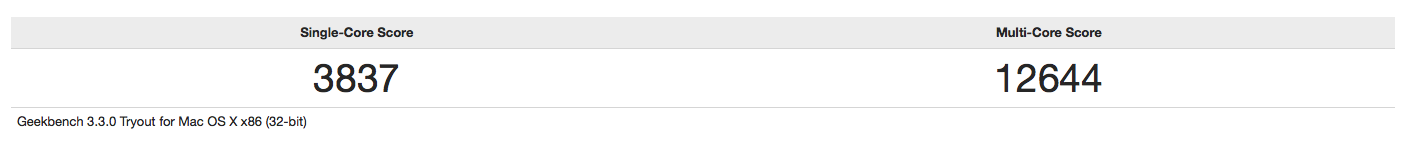
Unigine Heaven
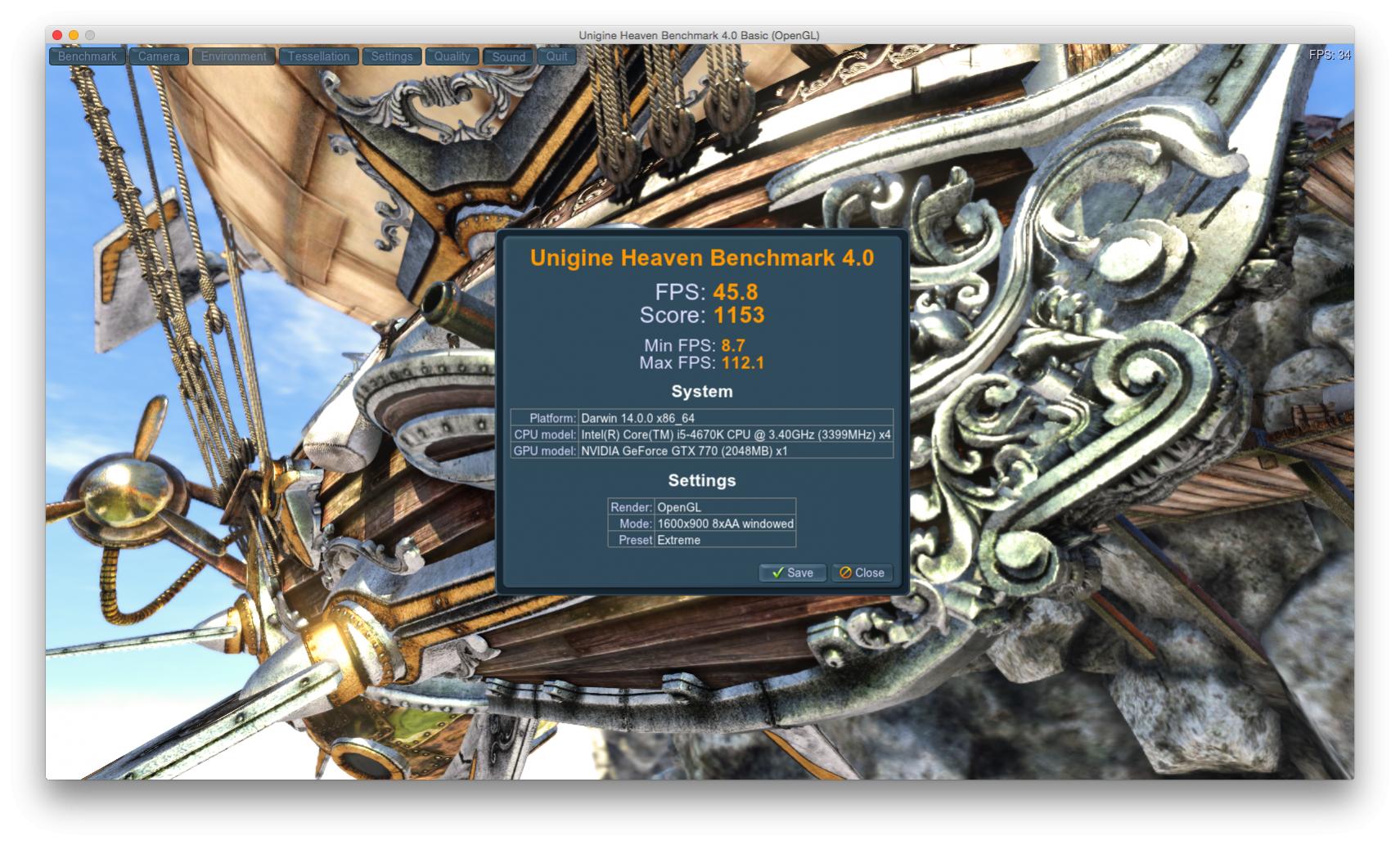
MultiBeast Configuration
Note: Using DSDT-Free will automatically pre-select options in other tabs. I have not re-listed those options below.
Drivers > Audio > ALC1150
The following two options depend on whether you use 5.1 surround sound or not.
Drivers > Audio > Optional HDAEnabler > Audio ID: 2
Drivers > Audio > Optional 3 Port (5.1) Audio
Disk > TRIM Enabler > 10.10.x TRIM Patch
Network > Killer ALXEthernet v1.0.2
Customize > Boot Options > 1080p Display Mode
Customize > Boot Options > Use Kernel Cache
Customize > System Definitions > iMac 15,1
Attachments
Last edited by a moderator: