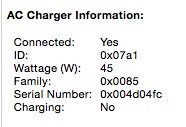- Joined
- Apr 8, 2012
- Messages
- 11
- Motherboard
- HP Pavillion a6567c
- CPU
- Quad 2 Core Q6600 7GB Ram
- Graphics
- Diamond Multimedia ATI AMD Radeon HD 6570 2GB GDDR3 Dual Link DVI 6570PE32G
- Mac
- Classic Mac
- Mobile Phone
I have been having great success and learning quiet a bit, with installing Yosemite on my HP Envy 15-k000 i7-4710HQ 16GB 1TB Backlit (hardwired?) Keyboard w/ Blu-ray Writer. But one thing that is really odd that has been happening is that I can't seem to boot properly with the AC Adapter plugged in. This one is kinda weird to explain so I will attach a pic of the half-a$$ed boot error. The error keeps looping forever and ever UNLESS I pull the adapter. If I unplug it, then boot resumes as normal. I can plug it back in after I reach the desktop and it charges just fine. I saw a Rehabman patch called something like "AC Adapter Fix" but it didn't seem to make any difference on my laptop. Also when the adapter is plugged in, it charges fine but the Console fills with the messages:
"powerd[27]: Failed to read current rating(0xe00002f0)"
Not sure how to approach this issue?
"powerd[27]: Failed to read current rating(0xe00002f0)"
Not sure how to approach this issue?