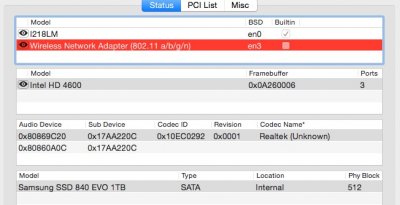- Joined
- May 23, 2011
- Messages
- 248
- Motherboard
- Lenovo T440S / Toshiba X205-SLI6 / Toshiba C850 / Dell T110 / Lenovo T410 / MP3,1 / MBP4,1
- CPU
- i5 4300U / T9300 / i3 3110M / 8x 2.8Ghz Xeon / i5 560m / 8x 3.2Ghz X5482 / T9300
- Graphics
- HD4400 / 2x 8600M GT / Intel HD4000 / Intel IronLake / HD5770 / 8800GT & GTX650 / 8600M GT
- Mac
- Classic Mac
- Mobile Phone
Well good and bad news...
The latest change does load WiFi. However I can't find any networks.
I was able to create an ad-hoc network from the laptop and joined it from my phone but not able to get the laptop to see any of the ~20 wifi networks around me and i tried turning on the hotspot on the iPhones that I have and it didn't pick them up either no matter how close to the laptop they are.
When I have the ad-hoc connection setup this is what I see for the WiFi interface:
I can only guess that the antennas are not effective as is.
Side Note:
DPCIManager does not give the "built-in" check mark for the card.
The latest change does load WiFi. However I can't find any networks.
I was able to create an ad-hoc network from the laptop and joined it from my phone but not able to get the laptop to see any of the ~20 wifi networks around me and i tried turning on the hotspot on the iPhones that I have and it didn't pick them up either no matter how close to the laptop they are.
When I have the ad-hoc connection setup this is what I see for the WiFi interface:
Code:
en3: flags=8963<UP,BROADCAST,SMART,RUNNING,PROMISC,SIMPLEX,MULTICAST> mtu 1500
ether 00:26:b6:19:df:a2
inet6 fe80::226:b6ff:fe19:dfa2%en3 prefixlen 64 scopeid 0x5
inet 169.254.30.179 netmask 0xffff0000 broadcast 169.254.255.255
nd6 options=1<PERFORMNUD>
media: autoselect
status: activeI can only guess that the antennas are not effective as is.
Side Note:
DPCIManager does not give the "built-in" check mark for the card.
Code:
Interfaces:
en3:
Card Type: AirPort Extreme (0x8086, 0xC270)
Firmware Version: Atheros 9280: 4.0.74.0-P2P
MAC Address: 00:26:b6:19:df:a2
Locale: Unknown
Country Code:
Supported PHY Modes: 802.11 a/b/g/n
Supported Channels: 1, 2, 3, 4, 5, 6, 7, 8, 9, 10, 11, 36, 40, 44, 48, 52, 56, 60, 64, 100, 104, 108, 112, 116, 120, 124, 128, 132, 136, 140, 149, 153, 157, 161, 165
Wake On Wireless: Supported
AirDrop: Supported
Status: Connected
Current Network Information:
Erik’s MacBook Air:
Channel: 6
Country Code:
Security: None
Transmit Rate: 0