- Joined
- Nov 25, 2010
- Messages
- 1,211
- Motherboard
- AsRock X570M Pro4
- CPU
- Ryzen 3700x
- Graphics
- RX 580
Hi Everyone,
I've recently worked out a simple solution for the Apple Startup Chime. Its installed in three completed iMac G5 A1076 projects that I've done for myself and other family members over the last 2 months. There are other methods of doing this, I'm sure, but this was an inexpensive and versatile solution which produced excellent results.
The Old Way
Up until recently, I've used the Arduino ISD1820 sound recorder module to emulate the Apple Chime. It worked, but was only an 8KHz recording that was done over-the-air to the module from an iPad. Althought the solution worked, the sound quality simply wasn't that great due to the limitations of the module.
The details of that method are found in this post.
This video of the old chime shows that the ISD1820 lacks the rich sound of the original Apple.
[video=youtube;CyXzjWAAi-Q]https://www.youtube.com/watch?v=CyXzjWAAi-Q[/video]
The New Way
The updated method uses an MOL-AU5120 mp3 module from MDFly Electronics. The link is found here. Also required is an SDHC MicroSD card to store the Chime MP3 file. I used a 4GB card, but any size could be used. For Audio output, a volume-adjustable 3W PAM8403 amp and two Apple iMac G4 internal speakers are utilized for 44KHz stereo playback. Total cost for the parts was around 50 dollars.



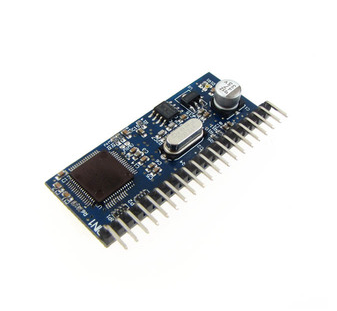
The Chime playback is triggered by a microcontroller, in this case a Picaxe 08M2. It uses an identical circuit linked in the Old Way above, with the exception of a small software change in the Picaxe code. This MDFly module requires a low signal from the Picaxe chip, where the ISD1820 used a high signal. Its a simple change to one line of the microcontroller code. It was essentially plug 'n play; remove the old playback module and replace with the newer one.
I was also successful in getting the chime to work at startup without a microcontroller; using a simple 5V DC relay instead. The only drawback was that the chime plays upon re-wake from sleep, too. Its not a huge deal, really. More authentic function requires a microcontroller to initiate the chime only during system power-up. I'm unsure of how to get the chime to play upon an OSX restart, as it does with genuine Apple computers.
A labeled diagram of the connections is shown below.

The operating sequence of the Chime is...
1. MOL-AU5120 MP3 Module live in 5V Standby mode
2. iMac Power Button pressed
3. USB Power supplied to MicroController
4. MicroController sends 'Low' signal to Pin 1 of MOL-AU5120
5. Chime Plays through 3W PAM8403 amp to iMac G4 speakers
6. After re-wake from sleep, no chime played
7. Upon system shutdown, MOL-AU5120 stays live on 5VSB power
Picaxe MicroController Code
Videos of Chime operating in 44KHz Stereo
[video=youtube;LJGgr21UVmM]https://www.youtube.com/watch?v=LJGgr21UVmM[/video]
[video=youtube;MSxb_8MLbSM]https://www.youtube.com/watch?v=MSxb_8MLbSM[/video]
The 44KHz MP3 of the Apple Chime is attached to this post. It contains a 1.5 second silent delay at the start, this worked better with the MP3 Playback Module. The file must be saved on a FAT32 formatted MicroSD card with the same filename as shown.
In my opinion, this new method provides a much more authentic chime than the previous. It wasn't difficult or expensive to achieve. Well worth the effort, thanks for reading!
-Ersterhernd
I've recently worked out a simple solution for the Apple Startup Chime. Its installed in three completed iMac G5 A1076 projects that I've done for myself and other family members over the last 2 months. There are other methods of doing this, I'm sure, but this was an inexpensive and versatile solution which produced excellent results.
The Old Way
Up until recently, I've used the Arduino ISD1820 sound recorder module to emulate the Apple Chime. It worked, but was only an 8KHz recording that was done over-the-air to the module from an iPad. Althought the solution worked, the sound quality simply wasn't that great due to the limitations of the module.
The details of that method are found in this post.
This video of the old chime shows that the ISD1820 lacks the rich sound of the original Apple.
[video=youtube;CyXzjWAAi-Q]https://www.youtube.com/watch?v=CyXzjWAAi-Q[/video]
The New Way
The updated method uses an MOL-AU5120 mp3 module from MDFly Electronics. The link is found here. Also required is an SDHC MicroSD card to store the Chime MP3 file. I used a 4GB card, but any size could be used. For Audio output, a volume-adjustable 3W PAM8403 amp and two Apple iMac G4 internal speakers are utilized for 44KHz stereo playback. Total cost for the parts was around 50 dollars.



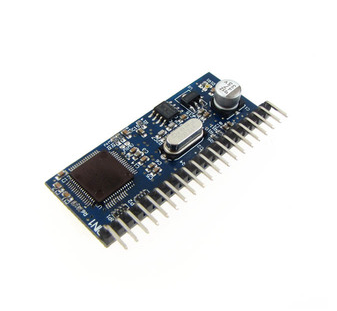
The Chime playback is triggered by a microcontroller, in this case a Picaxe 08M2. It uses an identical circuit linked in the Old Way above, with the exception of a small software change in the Picaxe code. This MDFly module requires a low signal from the Picaxe chip, where the ISD1820 used a high signal. Its a simple change to one line of the microcontroller code. It was essentially plug 'n play; remove the old playback module and replace with the newer one.
I was also successful in getting the chime to work at startup without a microcontroller; using a simple 5V DC relay instead. The only drawback was that the chime plays upon re-wake from sleep, too. Its not a huge deal, really. More authentic function requires a microcontroller to initiate the chime only during system power-up. I'm unsure of how to get the chime to play upon an OSX restart, as it does with genuine Apple computers.
A labeled diagram of the connections is shown below.

The operating sequence of the Chime is...
1. MOL-AU5120 MP3 Module live in 5V Standby mode
2. iMac Power Button pressed
3. USB Power supplied to MicroController
4. MicroController sends 'Low' signal to Pin 1 of MOL-AU5120
5. Chime Plays through 3W PAM8403 amp to iMac G4 speakers
6. After re-wake from sleep, no chime played
7. Upon system shutdown, MOL-AU5120 stays live on 5VSB power
Picaxe MicroController Code
Code:
Pause 1000
Low C.1
Pause 1000
High C.1Videos of Chime operating in 44KHz Stereo
[video=youtube;LJGgr21UVmM]https://www.youtube.com/watch?v=LJGgr21UVmM[/video]
[video=youtube;MSxb_8MLbSM]https://www.youtube.com/watch?v=MSxb_8MLbSM[/video]
The 44KHz MP3 of the Apple Chime is attached to this post. It contains a 1.5 second silent delay at the start, this worked better with the MP3 Playback Module. The file must be saved on a FAT32 formatted MicroSD card with the same filename as shown.
In my opinion, this new method provides a much more authentic chime than the previous. It wasn't difficult or expensive to achieve. Well worth the effort, thanks for reading!
-Ersterhernd
